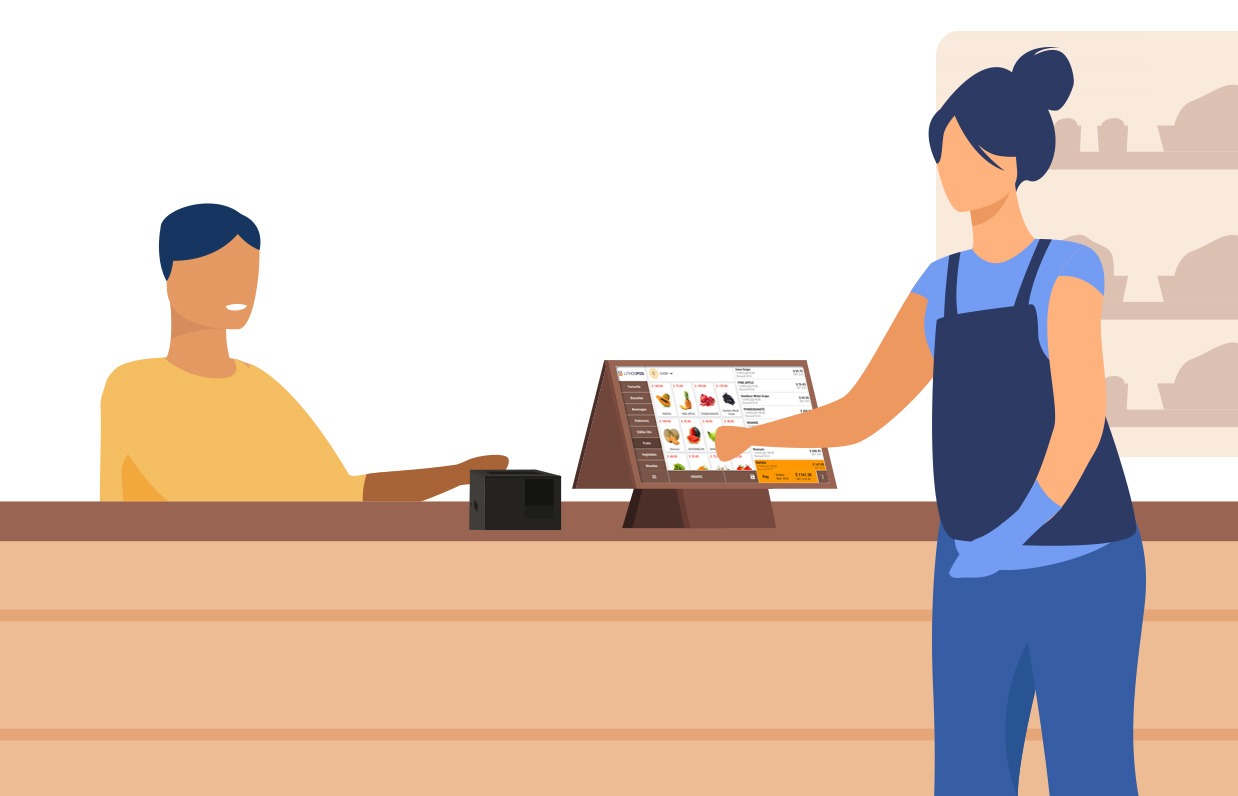
Add item to cart by simply click the item on POS Screen, Scanning barcode of product or you can add by searching the item, Generate dynamic qr code by clicking the payment method of UPI, it will automatically generate the QR Code with amount to pay and transaction number
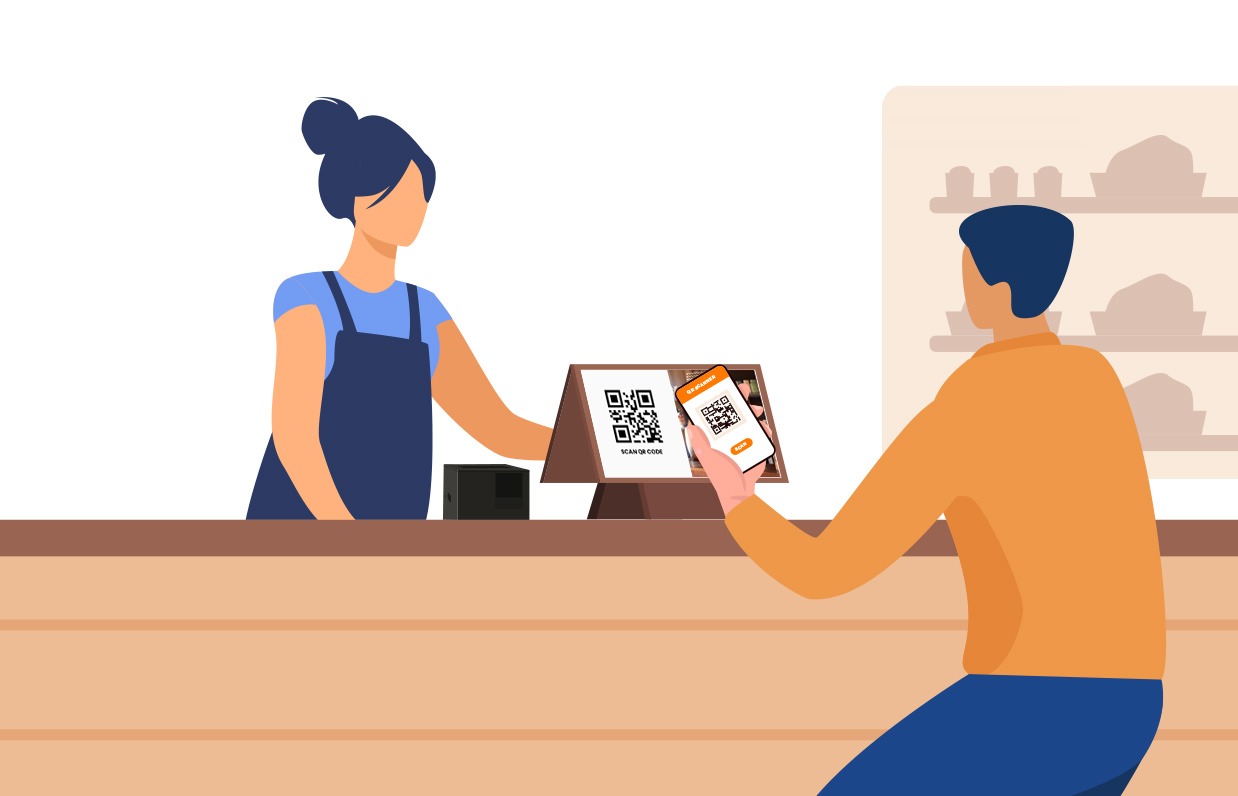
Customer scan the dynamic QR code using any UPI enabled app, They will get the transaction amount and transaction number automatically filled in UPI app. so customer no need to enter the details again.
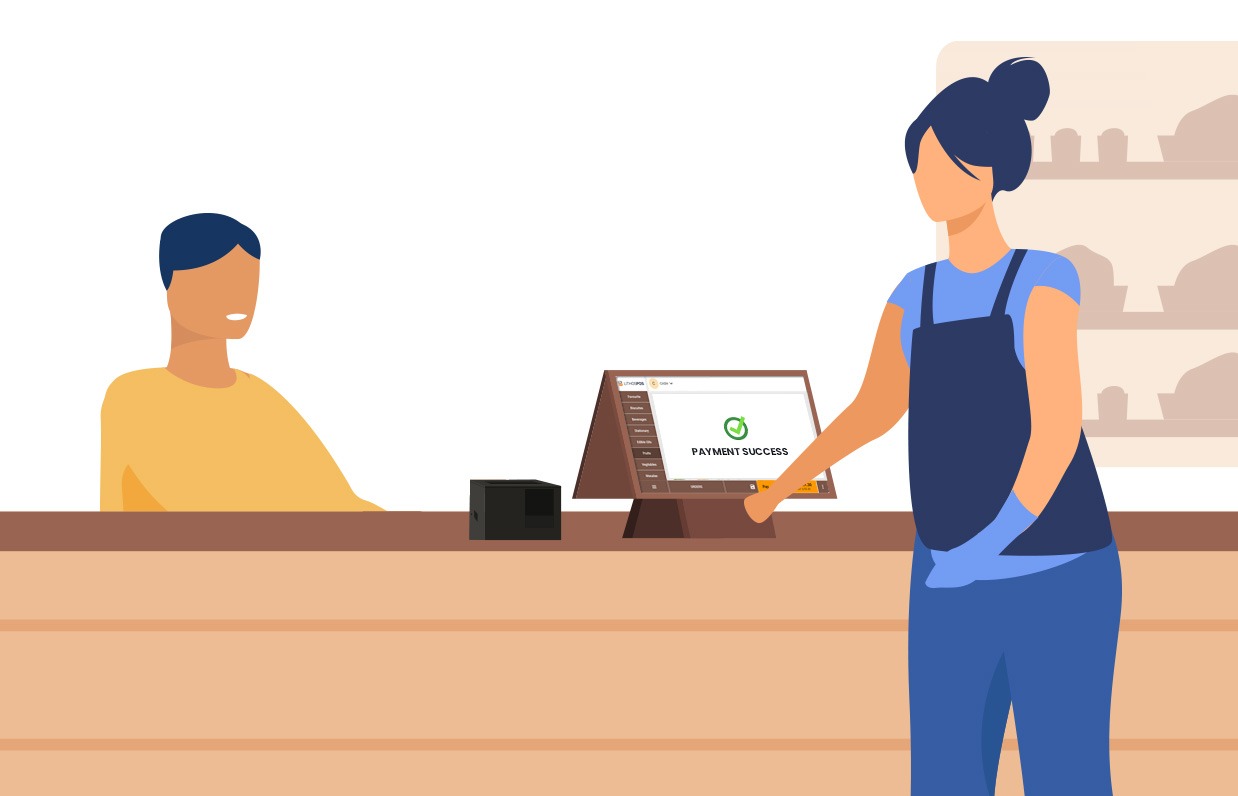
On completing the payment by customer the sale process will get completed in POS, all the process will be done automatically. You can avoid checking customer phone to confirm the payment
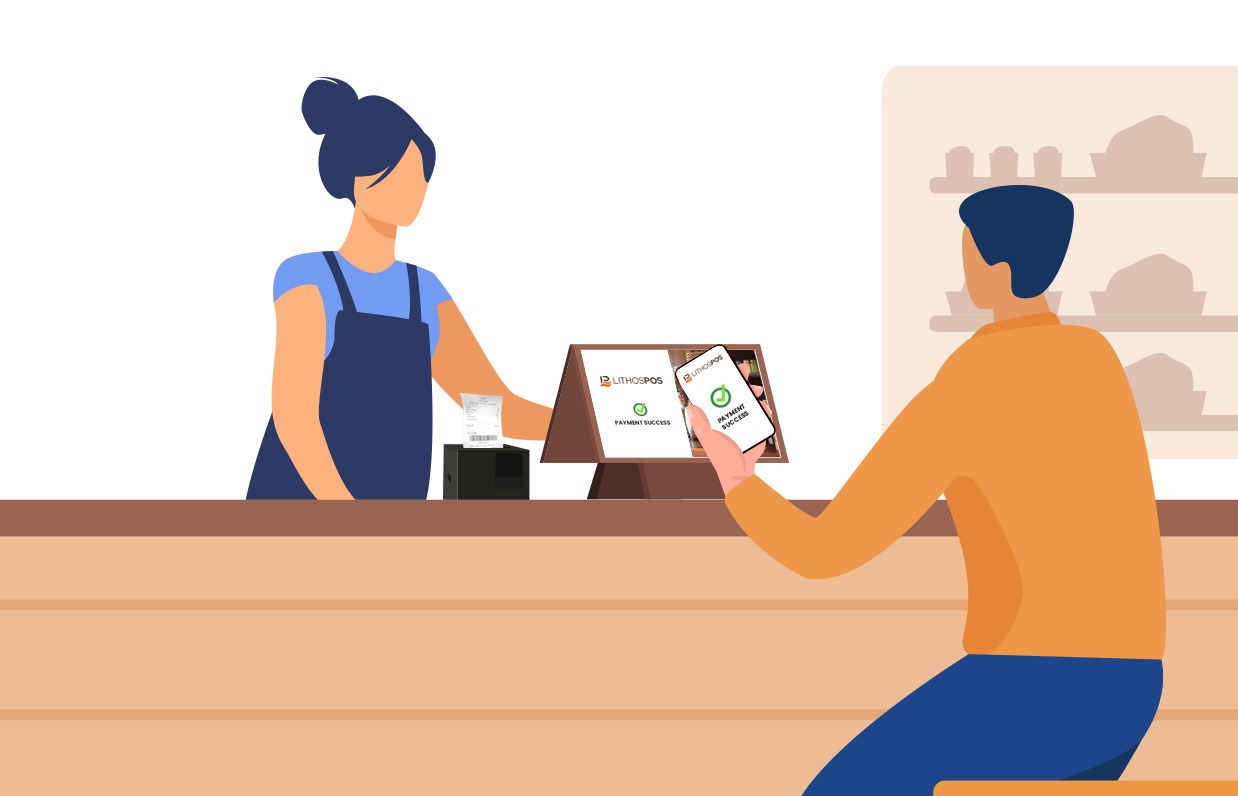
It will print / Email the sales receipt automatically on completing the sale. you are ready to serve your next customer
In parnership with PhonePe LithosPOS help you to accept payment from all UPI providers.





