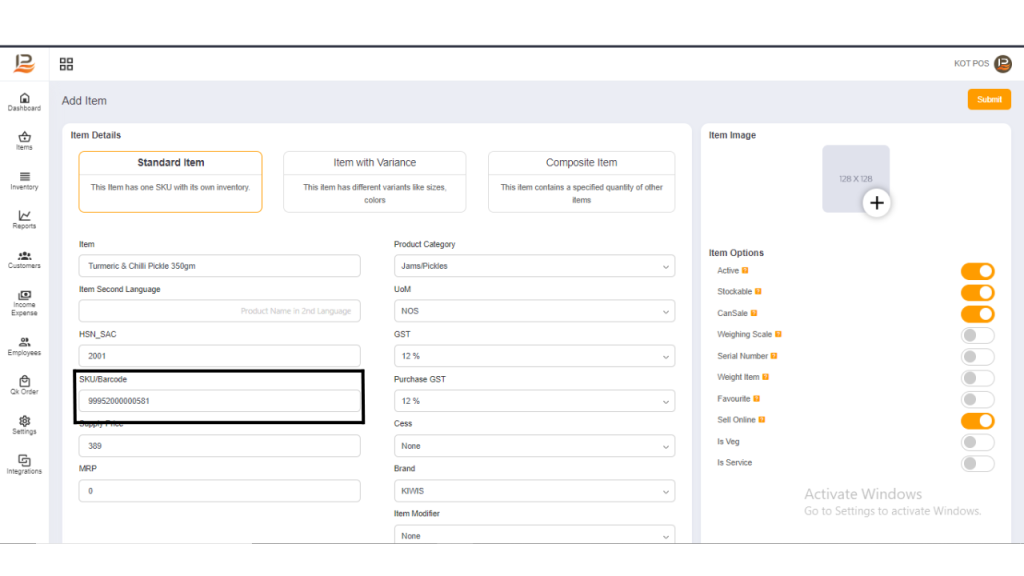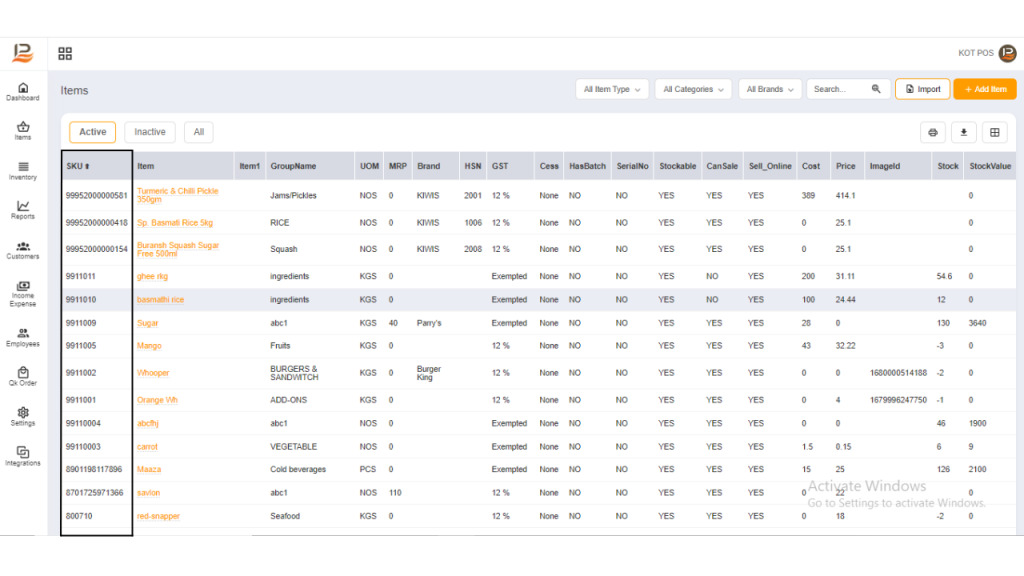Without relying on technology it is hard to manage a multi-location business. Innovative systems like Point of Sale can help you minimize the efforts you need to pay to run your businesses and offer higher output. By integrating each of your multi-business operations together you can automate various business operations.

So what’s exactly a multi-store POS?
Multi-store POS is a point of sale system is system that is helpful to multi-store restaurants and retail. It automates complex business operations like inventory managing, payment transactions, reporting and analysis, and employee and customer management.
Smart POS like LithosPOS is built for restaurant and retail businesses. LithosPOS provides everything needed for the growth of such businesses.
As the business grows, so does the need for manpower to manage it. It is very expensive and wastes time. But you can reduce those costs by using a POS system like LithosPOS.
Benefits of a multi-store POS
Let’s discuss the benefits of a multi-store pos
Centralized management
With centralized management, business owners or managers can access real-time data and insights from each store location. So by having a centralized view, you can streamline operations, implement consistent pricing and promotional strategies, optimize inventory distribution, and ensure a seamless customer experience across all stores
Inventory management
The system provides real-time data which you can monitor your inventory and keep it profitable. This provides visibility into inventory levels at each store location, allowing businesses to track stock levels and avoid stockouts or overstocking.
All product information such as SKUs, descriptions, pricing, and attributes are stored and managed centrally. This eliminates the need for duplicate data entry across different stores and is very helpful in reducing errors.
However, Inventory management is one of the main complex operations to manage when it comes to multi-store businesses. But automating those operations makes it easy.
Stock transferring across your locations
When a particular store runs low on a specific product, the system can generate alerts or notifications to notify the inventory manager. They can then initiate a stock transfer to fulfill the demand and maintain adequate stock levels at each store.
It eliminates human errors that could appear when managing your inventory and make the process simple and secure.
Multi-store promotions and pricing
It allows you to easily track and analyze the performance of your promotions. The centralized POS allows you to manage your promotional campaigns for all your stores. You can define discounts, special offers, and loyalty programs that apply across your stores
Customer management
It allows you to manage your entire customers of different business locations. Customers can redeem targeted offers from any of your stores. They can also use loyalty coupons to get special offers. So, it makes more simple to manage them with 100% efficiency.
The multi-POS include some features such as:
Centralized Customer Database: The centralized customer database stores customer information such as names, contact details, purchase history, and loyalty points. and this data can be accessed from any of your stores. If a customer makes a purchase from one store and then buys from another store later, you can still access their data. This helps you identify loyal customers and provide them with special discounts or rewards to enhance their experience.
Customer Profiles: As we discussed above the POS collects customer data and stores it in their profiles. It helps you to quickly identify their buying behavior and give special consideration if he is a loyal customer.
Unique Customer IDs: It gives unique customer IDs for each of your customers. So, when the customer purchases any of your stores you can simply identify him using the ID.
Loyalty Program: Integrate a loyalty program to reward and incentivize customers. The loyalty program should be integrated with the multi-store POS system, It allows customers to earn and redeem loyalty points across your different stores
Analyze performance
Getting report and analyzing it is one of the best features provided by smart point of sale software like LithosPOS. It allows you to analyze your business performance and identify which business is growing and which are not.
Employee management
A multi-store business has hundreds and thousands of employees. Managing them and identifying their efficiency and inefficiency is challenging.
However, It also benefits time and attendance tracking, staff scheduling, and performance tracking.
For better understanding, we have shown the above content in a table.
| Benefit | Description |
| Centralized management | Easily manage and control multiple locations, including sales, inventory, and employee performance |
| Inventory management | Monitor real-time inventory data to optimize profitability, track stock performance, and identify trends |
| Stock transferring | Seamlessly transfer stock between locations, ensuring adequate inventory levels and avoiding stockouts |
| Multi-store promotions | Implement consistent pricing and promotional campaigns across all stores, maximizing sales opportunities |
| Customer management | Efficiently manage customers across different locations, enabling them to redeem offers and use loyalty coupons |
| Performance analysis | Access comprehensive reports to analyze business performance, identify growth opportunities, and make data-driven decisions |
| Employee Management | Set access and permissions for employees based on their roles and responsibilities. Streamline time and attendance tracking, staff scheduling, and performance monitoring across multiple stores. |
However, to get succeed in a multi-store business, you need to consider point of sale system. It simplifies your complex business operations and secures your business.
LithosPOS multi-store POS

LithosPOS is a leading point of sale software provider for all types of multi-store businesses. We are trusted by 6000+ retail and restaurant chains. With its industry-leading features, including integration with 12+ payment partners, multiple payment methods, online ordering and eCommerce integration, inventory management, accounting integration, and much more.
The interesting fact is LithosPOS support intention is to support all types of retail and restaurant businesses. So the price of the software is affordable for anyone.
| Best for | Restaurants and retailers |
| Price | Visit pricing |
| Free trial | 14 days free trial |
| eCommerce POS integration | Yes |
| Payment processing | Yes |
| Customer loyalty program | Yes |
| Accounting integration | Yes |
| Marketing integration | Yes |
| Inventory management | Yes |
| Aggragators integration | Yes |
| Multi-location management | Yes |
| Report and analytics | Yes |
| Employee management | Yes |
Faq about multi-store POS
Can I monitor sales and inventory levels for each store individually?
Yes, you can access your store reports and analyze the performance of each store. and take appropriate actions at the right time.
Can I transfer stock between different store locations?
Yes, you can transfer stocks between your stores. The multi-store POS lets you identify low stocks and transfer across your locations.
Can I analyze the performance of each store separately?
The multi-store POS allows you to analyze and take appropriate business actions. You can analyze the reports of each store separately whether it is an online or offline store.
Is it possible to integrate other business tools and systems with a multi-store POS system?
Yes, you can integrate various business tools like CRM, accounting, inventory managing software, payments, online ordering, and e-commerce platforms. POS simplifies managing those business functions and allows you to manage them through POS.
How can I get started with a multi-store POS system for my business?
You can set up your LithosPOS account within 5 minutes. and start selling with it. LithosPOS is one of the leading point of sale software providers.