One of the biggest headaches businesses face is managing inventory. It plays a vital role in the success of the business, even if it is a small or medium business. Keeping stock of goods can make you profitable, but at the same time, it can also cause losses. so how you can keep it profitable? that’s why you need inventory management software
It enables you to track items and measure the performance of the business. by identifying which item makes you profitable and which is not, you can take action on that.
For example, If you are selling products x and y. you can measure the performance of both products using inventory reports. some products may have more sales in specific seasons. So by identifying your profitable product you can keep its stock. It enables you to sell products right people at the right time.
However, when it comes to restaurants and retail businesses, measuring is necessary. In this blog, we cover everything you need to know about inventory management software.
What is Inventory Management Software?
Inventory management software is a tool that simplifies your inventory management processes. It helps you to streamline all your business operations. it helps to optimize inventories and enhances supply chain efficiency. this allows you to access and manage reports in real-time.
By automating all your inventory operations, you will have more time to focus on other business activities. it is also helpful for better inventory planning and forecasting.
By preventing stockouts and overselling you can reduce costs. The software is essential if you’re struggling to manage inventory and looking for the right solution.
Why Inventory Management

Let us see what are the helpful situations of using Inventory Management Software are.
- Tracking inventory as it is transferring between locations.
- Make picking up, packing, and shipping items efficient from a warehouse.
- Collect items into a warehouse or in a different location.
- Maintaining track of stock sales and inventory levels.
- Avoid losing sales due to lack of stock.
- Reducing product obsolescence and spoilage.
- Easy to add store-based prices.
- To record purchase returns
- Understand the extra stock that costs money.
Inventory Management Software for Small Businesses
There are so many small and medium businesses using inventory management software. High cost is a crucial part of every business. When you fail to reduce your cost, it’s hard to move forward. Especially for small businesses, you need to control your cost.
Gone are the days of tracking items and making reports with pencil and paper. and its time consuming and hard to measure. For your small business, the software helps you to track, control, and adjust product sales, purchases, and other more.
You can focus on your business by reducing the effort and time spent on inventory management.
POS with inventory management
You can invest in POS software rather than investing in specific software such as inventory software, CRM, or Accounting software. the POS has the feature to manage inventory, accounting, and CRM. If you are a small business and running with a limited budget the POS is the right fit for you.
You can also integrate POS with your existing inventory, accounting, and CRM software.
What is a Cloud-Based Inventory Management System?
Cloud-Based Inventory management software stores data in the cloud. Data can be accessed and managed using a web browser with the help of the Internet.
A major advantage of the cloud inventory management system is that many users can access and control the data. you don’t need to available in the store access from anywhere in the world.
Benefits of cloud inventory management software
Low hardware expenses
If the software is cloud-based, you can save on hardware costs. This eliminates the cost of installing and maintaining the hardware. This is a great relief, especially for small businesses and startups. Their capital can be set aside for many other things in the business.
Real-time tracking of inventory
Reports are very important in business. A feature of the cloud software is that you can access inventory reports even when you are not in the store.
Small businesses need live tracking. Besides, live reports help startups measure their business.
Access the data from any devices connected to the Internet, including smartphones, tablets, and PCs.
Expand with business
As the business grows, so does the inventory. When the business expands to multiple outlets, then you can use cloud-based software that can grow with your business. the software can be expanded as well as the business grows.
Integration
Cloud inventory software is easy to integrate with existing systems. The software can integrate with many e-Commerce platforms such as WooCommerce and Shopify.
By automating the inventory process, your inventory becomes more efficient. for example, if you are selling products through online platforms like Woocommerce. You need to automate the inventory process. When an order is placed in your eCommerce platform it should be deducted from inventory counts. you cannot make changes manually.
Integrate the e-commerce platform with two-way integration to reduce operating costs, increase sales and reduce errors.
Better customer service
Customer service is one of the biggest things in business. Inventory management software helps to keep stocks available to customers based on demand.
Security
Cloud Inventory Management software protects your data from various thefts. Security is ensured with various securities such as encryption.
Inventory Management Software for Retailers
Inventory management software is essential for small retail businesses. It helps to increase the number of stocks according to the demand and to get more sales and hence profit. It allows you to track each product and understand its performance.
The software enables you to run successful retail businesses such as bike shops, supermarkets, jewelry, groceries, boutiques, etc.
Integrate with third-party e-commerce platforms such as WooCommerce to increase sales, and reduce operating costs and errors.
Yet, you can also simplify your online and brick-and-mortar store operations. when a product is made a sale the software will automatically deduct the item from stocks.
Inventory Management Software You Should Use
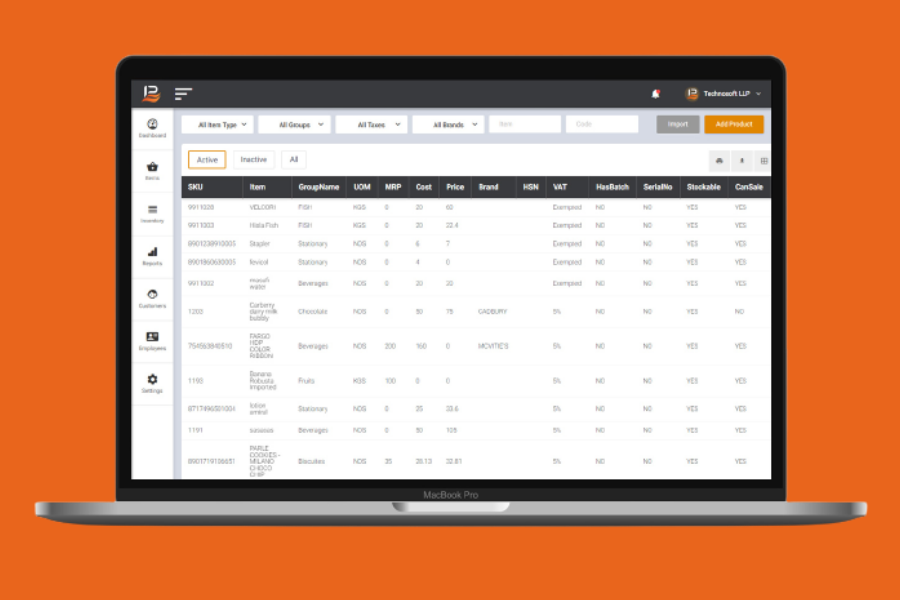
Lithospos leading POS software including feature inventory management. Take a look at the features that LithosPOS includes as a retail restaurant inventory software.
Item import
Thousands of items can be quickly uploaded to POS software using CSV spreadsheets. This can save a lot of time.
Track inventory
Tracks the stock of products and their components. By tracking each product you can meet their demand and change the stocks accordingly.
Purchase order receiving
LithosPOS helps to prevent shortages in stocks and increase profits by accepting purchase orders.
Product variants and composites
The easiest way is to edit everything at a glance. You can create multiple product sizes, colors, or any variations you want and edit them all from a single view.
Low stock notifications
Receive stock notifications from the software before the required item runs out. This allows you to Keep stocks available, and it also controls your cost.
Transfer orders
An efficient stock transfer is essential if the business has multiple outlets. Inventory software allows you to easily create transfer orders and transfer stock between your stores.
Stock adjustment
Inventory management means making your inventory process easier. Stock levels increase and decrease based on damage, items received, and loss.
Inventory count
Inventory count Offer full or partial stocktake with a barcode scanner or manually.
Label printing
Barcode labels can be printed to easily add items to purchase orders, number of items, or sales. This will save you a lot of time.
Product organization
Your products can be categorized by type, name, brand, distributor, SKU, distributor code, handle, and tag, and you can create custom reports, perform inventory numbers, or manage your online store collections.
Store pricing
With LithosPOS you can simply implement store-based pricing.
Auto-Refilled orders
In auto-filled orders, stock orders are automatically generated whenever a product falls below your preset levels. So you can keep stock always available.
Purchase returns
LithosPOS enables you to easily record damaged, misplaced, or unsold stocks and return them to suppliers.
Best Inventory Management Software | LithosPOS

- It will help you understand the sales trend and predict the demand.
- It is possible to track the stock real-time of products and their components.
- Increases profits, reduce costs and becomes an important component of business growth.
- Prevent excess stock, product shortages, and too many raw materials.
- You can easily create transfer orders and transfer stocks between your stores.
- Instantly add thousands of items using CSV spreadsheets.
- Quickly print barcode labels and add items to sales, purchase orders, or the number of items.
- Accessible from your retail point of sale and restaurant point of sale
Most Frequently Asked Questions
How does software automatically generate stock orders?
You can preset your inventory levels. when the product goes reaches your preset level the stock will automatically generate.
What is the best way to track inventory?
The best way to track inventory invest in robust inventory management software that integrates with POS such as LithosPOS. Simplify your inventory managing processes.
Does Inventory management software help to reduce my cost?
Yes, it is. with inventory reports, you can see which is your best-selling product(most selling product) and what is the worst-selling product. and also you can know which time or dates you make more sales.

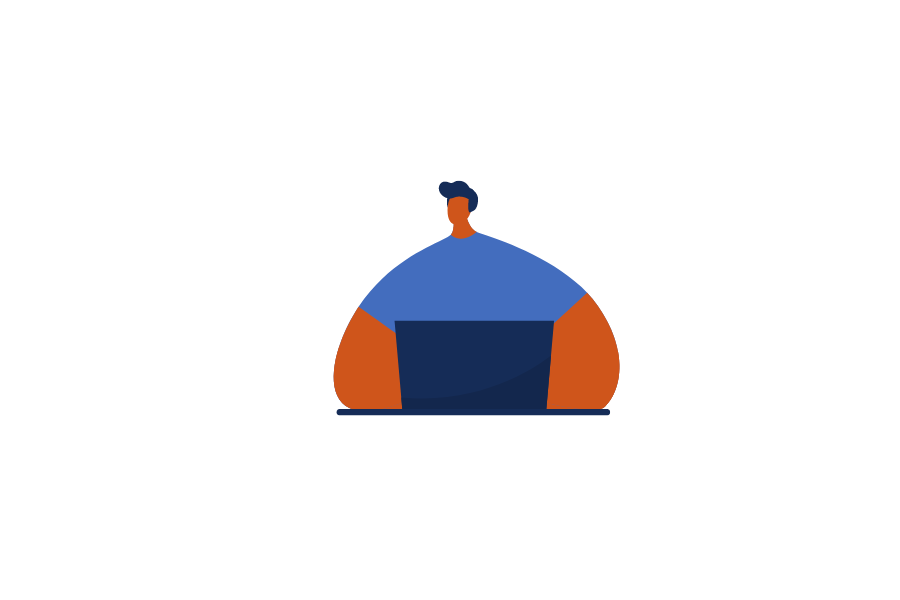
23 replies on “Inventory Management Software: Everything You Need to Know (2022)”
[…] Related: Inventory Management Software […]
[…] Everything You Need to Know About Inventory Managing Software […]
[…] Inventory Management Software […]
[…] Learn more: Inventory Management Software […]
[…] importance of POS software can be seen here. In the live inventory management system of the POS, the quantity of each component can be uploaded to the system at the time of purchase […]
[…] careful, but the supermarket point of sale software takes over this task. Be it reports, sales, inventory, or any other business-related data, a POS displays accurate data. to enhance the better shopping […]
[…] Inventory reports are very important. It protects you from a huge loss. Inventory reports provide information on which items are most likely to cause losses and which items are likely to make a profit. Think smart, act intelligently, otherwise it will come at a huge cost. Use lithospos inventory management software. […]
[…] like inventory management. This is tiring but requires a lot of attention. Requires automated inventory management software. Quantitative forecasting, tracking food and beverage stocks, and scheduling orders can all be […]
[…] you invest in inventory management software, you can track the stock of products and their […]
[…] have a variety of inventory management software available. Automate your inventory with software and make your business […]
[…] we discussed above managing inventory is a difficult task. With the help of inventory management software, you can simplify all your inventory management processes. Track inventory items, low stock […]
[…] keeps your inventory profitable. By preventing out-of-stock and maintaining inventory levels you can save a lot of money. The software will be notified when an item running low stock. It also helps to generate reports […]
[…] If you don’t sell a product that customers looking for, then they will rely on your competitors. To keep your product stocks available you need a proper inventory management system. […]
[…] Inventory management […]
[…] Retailers need to regularly audit their inventory levels to accurately identify and prevent inventory discrepancies. Such operations can be easily managed with inventory management software. […]
[…] it automates POS terminals and billing counters with integrated flexible payment options, streamlined inventory management, and integrated customer loyalty […]
[…] You can also integrate POS with your existing inventory management system. This allows you to manage your inventory from POS. […]
[…] the format of SKU numbers may vary depending on the company’s inventory management system and the type of products being […]
[…] of the key features of any kitchen management software is an inventory management system. You should be able to manage vendor relationships, create purchase orders and track inventory […]
[…] should have a wide range of inventory management capabilities, including real-time tracking of stock levels, automatic alerts for low inventory, and […]
[…] food truck POS helps to automate all your inventory operations and streamline inventory in real-time. POS tracks each item on your inventory. You can set an […]
[…] in an inventory management system can be beneficial for you. It keeps your inventory efficient. It notifies you when you run out of […]
[…] By analyzing POS reports as I mentioned earlier, you can identify your top-selling items. You need to make sure of the availability of necessary items available to prepare your top-selling items. With running a restaurant with a limited number of employees, it’s hard to keep your inventory efficient. […]