Technology is simplifying businesses. Industries like restaurant businesses have so many options to simplify their business operations. You can invest in a system like a restaurant management software, that can be used to manage and be successful in your business. This system helps you to integrate your various business operations such as inventory, customer management, employee management, payments, online ordering, and more.

How restaurant management software work
Restaurant management software connects your various business functions together. The software works as a centralized platform. The restaurant management system can be connected with kitchen management systems such as kitchen order tickets (KOT), point of sale (POS), KDS (kitchen display system), and CDS (customer display), Kiosk.
For example, the restaurant management system works like this.
In frontend:
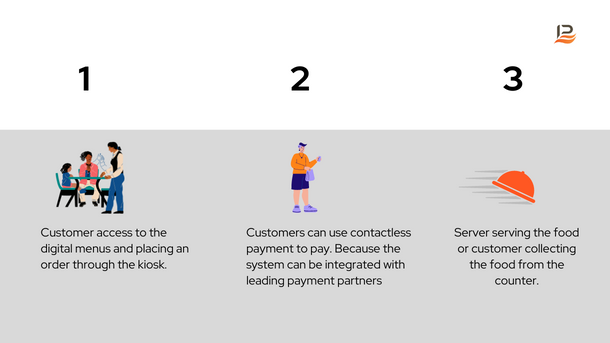
1. Customer access to the digital menus and placing an order through the kiosk.
2. Customers can use contactless payment to pay. Because the system can be integrated with leading payment partners
3. Server serving the food or customer collecting the food from the counter.
In backend:
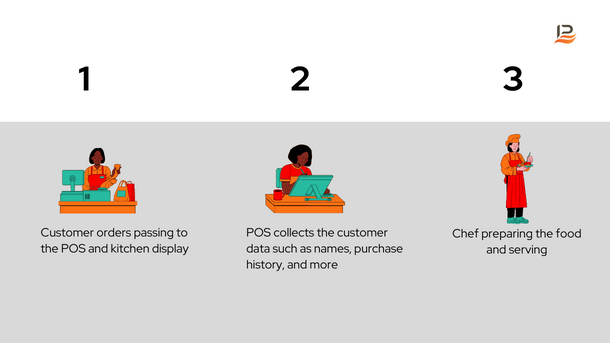
1. Customer orders passing to the POS and kitchen display
2. POS collects the customer data such as names, purchase history, and more
3. Chef preparing the food and serving
Later on:
Restaurant owners can simplify their complex business operations such as inventory management, customer management, payment transactions, and online delivery, and use data and analytics for better business planning and decision-making.
Cloud-based kitchen management software
The cloud-based kitchen management software works with the help of an internet connection. The data is stored in the cloud. It allows access to data at any time from anywhere. When compared to legacy systems the cloud-based kitchen management software has so many benefits.
Let’s discuss its benefits.
Accessible from anywhere
As long as you have an internet connection, cloud-based software allows you to access your restaurant’s data from any location. This means that even when you’re not on-site, you can check inventory levels, manage sales, and keep an eye on employee performance. And you only need an internet connection and a web browser. You can also manage your business without the need for an internet connection and can be synced when the internet connection is restored.
Scale the software as the business grows
As your restaurant expands, you might need to open new locations or increase the size of your business. Without needing to make a costly hardware or software upgrade investment, cloud-based software makes it simple to scale up your system to adapt to these changes. When you expand your business you also get more responsible and have more things to manage. Cloud-based software helps you to manage your business as it grows.
Less upfront investment
Because you don’t need to buy and maintain your own servers or hardware, cloud-based software often requires less upfront cost when compared to traditional software.
Automatic updates
Managing your company can be difficult, especially when it comes to implementing new technology. But that’s not a problem anymore thanks to cloud-based technologies. The software provider will handle all the updates, allowing you to concentrate on operating your business without interruption. It automatically updates the software. Therefore, you can be confident that your company is in good hands while concentrating on what is really important.
Collaboration among staff members
Building a good team is very important in business. Good teamwork can be fostered by accurately assigning tasks and giving only essential employees access to data. It also helps to eliminate possible confusion among employees.
How to Train Your Staff
There are many things to consider when implementing new technology into a business. When you introduce a system like kitchen management software to your restaurant, it takes time for your employees to get used to it. Such challenges can be eased by providing proper training. Some solutions are given below.
Start with the basics
Before exploring more features, confirm that your team is familiar with the basic functionality of the software. Give a brief description of the software, its application in the kitchen, and its purpose. This will help them to understand and work with the software easily.
Give your workers hands-on training so they can use the software
Create a training where you can practice using the software, or schedule training sessions with the software supplier. Encourage them to clarify by asking any questions that confuse them. Online training using software such as TeamViewer and AnyDesk is a better way to get training. This allows both your software provider and you to access the system.
Ongoing support
It is important to ensure that support is always available. Ensure that employees have access to materials and ongoing support so they can use the software effectively. specialized support staff, instructional videos, or training manuals so they can use them to find solutions. Also, make sure the software provider offers 24/7 support.
Provide incentives
Consider offering rewards or incentives to staff members who specialize in the software. Often software bugs need to be encouraged to call customer support to clear them quickly. This will encourage them to learn and master the software quickly while offering rewards or incentives. By giving incentives employee retention can also increase.
Develop standard operating procedures (SOPs)
Create SOPs that describe how to use the software in various situations. This will enable the employees to use the software themselves without contacting the software provider even for small things.
The Top Features to Look for in Kitchen Management Software
Choosing kitchen management software for your restaurant is one of the most critical things for your restaurant. Because it helps you to manage your business activities as a whole. The goal of transparent business can be achieved by using the software. When selecting kitchen management software, there are several key features to consider:
Inventory management
One of the key features of any kitchen management software is an inventory management system. You should be able to manage vendor relationships, create purchase orders and track inventory levels and returns. It automates your inventory operations and makes efficient management. It alerts you via notifications when supply levels are low and provides real-time updates on inventory levels. And stocks will automatically regenerate when they go below your priest level.
Menu management
The software should be capable of simple menu management and updating, including price and ingredient settings. It will help you monitor inventory levels and sales information to help you optimize your menu selections. And keeping your menu at its most profitable.
Order management
The software should have an easy user interface to manage the orders. It will enable your employees to manage orders quickly. This will help you to give a premium customer experience.
Employee scheduling
Another advantage of the software is employee management. You can manage shifts, schedule employees and track attendance with the software. kitchen management software helps to understand the performance of each employee and provides rewards and training for them. Also, it has features like task creation, job assignment, and feedback to employees which helps you to effectively promote employees and build a good team.
Reporting and analytics
kitchen management software provides comprehensive reporting and analytics, including information on sales, inventory levels, worker productivity, and customers. It is very helpful in making result-oriented decisions in business as you get real-time data from day to day.
Integration with other systems
To streamline operations and reduce data entry errors, the software should be able to integrate with other systems. This makes your kitchen management software more powerful. Integrating software used for various business functions like CRM, accounting, loyalty programs, payment partners, and aggregator integration allows you to manage the entire business by using the software.
Software should be mobile-friendly
The software should be mobile-friendly. So it helps employees to access data and perform tasks from anywhere in the kitchen or restaurant. Mobile devices include smartphones, tablets, and iPad devices.
Smart kitchen management software is able to handle every business operation in your restaurant. However, it is really important that invest in the right software that can help you to simplify and achieve your business goals. Smart systems like LithosPOS have the complete solution to meet your restaurant business goals.
19 Benefits of restaurant management software
Here are some benefits of restaurant management software
1. Reduce food waste
The software allows you to track inventory levels. So you will measure the available ingredients to make a specific item. You can also identify your best-selling days and which item sells most. So you prepare food according to that. This allows you to reduce food waste and costs.
2. Optimize menu planning
To make your menu profitable you need to plan your menu by relying on data. The software gives you a detailed sales report. So you can identify your top-selling and worst-selling items. It helps you to plan your menu and make sure it is profitable.
3. Streamline ordering
Automating the business operation helps you to streamline all your business operations. It reduces errors and keeps your business efficient.
4. Improve staff productivity
By automating various operations in business your employees have more time to work on their tasks. This helps them to improve productivity.
5. Enhance communication
The restaurant management software facilitates efficient communication between our staff. Your front-of-house staff and kitchen staff will have clear communication. The orders are transferred directly to KDS(kitchen display system) and eliminate the possibility of errors and misunderstanding.
6. Monitor food costs
The software allows you to track the cost of each ingredient and the overall cost of the item that you need to make. So it helps you to identify the trend and control the cost according to that.
7. Avoid over-ordering
By automating your inventory operations you can set a stock level and even if the stock goes below the preset level, then the orders will be generated automatically.
8. Reduce errors
Automation helps you to reduce errors. Every business transaction is recorded in POS. So it eliminates common human mistakes in order taking, food preparation, payment transaction, and more.
9. Manage staff schedules
Manage your staff and assign roles and schedule their work. You will get a detailed report that contains their shift report. It helps you to identify the efficiency and inefficiency of each employee. However, it allows you to get detailed insight into employee performance and recognize loyal employees and can be used to encourage your employees.
10. Streamline accounting
Automating your various accounting operations can help you to keep efficient and simplify those operations. It allows you to streamline your accounts-related operations. Automatically generate reports such as sales, purchases,s, and other tax-related reports.
11. Reduce equipment downtime
Kitchen management software helps you to reduce equipment downtime by tracking equipment usage and maintenance needs. You can reduce equipment downtime by tracking equipment usage, scheduling maintenance, monitoring performance, get alerts when equipment is due for maintenance or is experiencing issues.
12. Analyze sales data
The software provides a detailed report of your performance. You can identify your top-selling and worst-selling products and which date makes more sales and which is not. It helps you to keep your business profitable all the time. Also, it is helpful to satisfy your customers by offering the most trending products on your menu.
13. Increase efficiency
By accessing the real-time data you will get full control over your business. It gives you insight into sales, inventory, employees, and other business functions. Because the software is cloud-based, the data can be accessed from anywhere and it facilitates streamlining your business operations.
14. Improve food quality
This enables you to maintain the right amount of ingredients to make a specific item. So you can consistently keep the same taste and it will lead to better employee and customer satisfaction.
15. Manage multiple locations
It helps you to handle multi-location business with ease. You can keep your both inventories efficient by automatic them. It allows you to transfer stocks from one restaurant to another. Overall, the software is really helpful to scale and manage multiple businesses.
16. Improve vendor management
Managing vendors is one of the challenges faced by restaurant owners. With the software, they can streamline vendor communication, reduce errors, and get real-time tracking and reporting.
17. Automate food cost calculations
By tracking the inventory the software allows you to calculate the cost of every meal to prepare. This will allow you to keep your food cost fixed and protect you from losses.
18. Reduce training costs
The software is so simple. Your employees will simply adapt to the software. So you don’t need to give special training and spent money.
19. Increase customer satisfaction
Customer satisfaction is one of the most important of restaurant businesses. Kitchen management software helps to give a premium customer experience. Automating your various business operations leads to quality service. Quality of service really matters to customer satisfaction.
Automating order-taking helps to improve your order-taking processes and payment operations. Automating other operations such as inventory also helps to provide a premium customer experience. It makes sure of the availability of ingredients to prepare dishes. This helps to make your menu profitable and always have the customer’s favorite dishes available.
Related – Top 10 Restaurant POS Features Essential for Propelling Business Success

