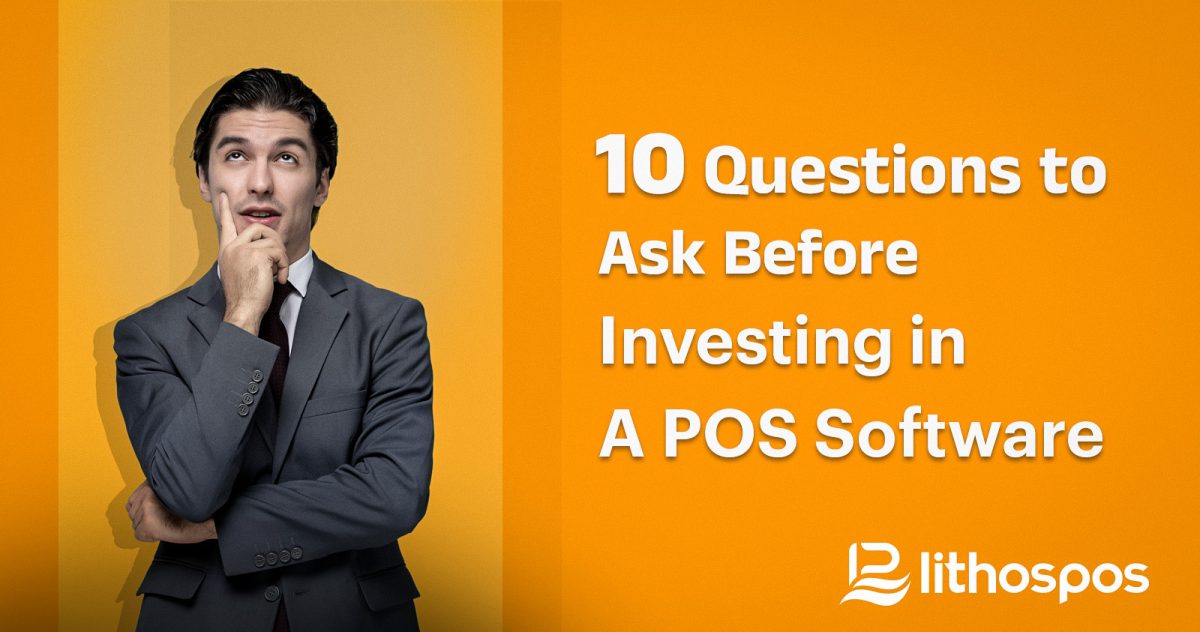Operating the restaurant in 2025 has more than just great food and the primary place. It requires careful balance with intelligent operations, employees, and a trouble-free experience with customers, all supported by the right technology. The landscape of the restaurant is changing quickly, and those who adapt will prosper.
So, what is the secret sauce for the long-term success of the restaurant?
Let’s explore the ingredients that make it work.
1. Master Your Inventory: Waste Less, Profit More
Inventory management is not just about what is in stock – it is about avoidance, reduction of waste, and increasing profitable margins. In 2025, modern restaurant owners use real-time supply monitoring in order to get a clear view of patterns, low stocks, and automated overworking systems.
POS software, such as LithosPOS, simplifies this process by providing automated stock messages and monitoring consumption at the level of folders. Instead of manual stock counting, you will have everything you need at your fingertips, and make a smarter decision and minimize the loss.
2. Empower Your Staff With Smart Tools
Your team is your biggest asset. When employees are self-confident and well equipped, the service and decrease are improved. Today’s best restaurants use planning applications, performance panels, and mobile tools that help employees stay in the organization and be effective.
With LithosPOS, you can assign roles, manage employees’ access, and monitor performance in all places – directly from your POS. It also supports waiters’ applications and allows servers to receive orders directly from the table and shortening waiting times and errors. This not only increases productivity but also improves the experience of guests.
3. Make Data-Driven Decisions
Data is a new spice in your recipe for success. From knowing which food is a bestseller to identifying slow hours, they are necessary to optimize performance. Checking daily sales, customer formulas, and product movement will help you effectively adjust the offer, price, and marketing strategies.
LithosPOS provides detailed sales and performance reports to help you analyze trends and act immediately. Whether you manage one or more, this level of visibility puts you under your business, allowing you to focus on growth instead of guessing.
4. Embrace Digital Experiences
In today’s fast-growing world, customers expect speed, comfort, and a touch of personalization. Contactless payments, QR menus, online ordering, and integration of delivery are not just pleasant- they are looking forward.
LithosPOS promotes online ordering, the integration of the delivery aggregator, and the possibilities of mobile payments and ensures that your customers have a trouble-free experience – whether it be ordering, paying, or paying on the go. In addition, all online and offline transactions synchronize into a single system, eliminating chaos and reducing manual work.
5. Deliver a Memorable Guest Experience
While technology plays a huge role, nothing beats warm service and an unforgettable experience. Customers are attracted to restaurants that make them feel appreciated. Personalizing service, reinforcement of repeat customers, and ensuring fast and precise orders contribute to loyalty.
With LithosPOS’s built-in customer management features, you can store guests’ preferences, create your own loyalty programs, and send targeted offers. As a result, every interaction with the customer is more meaningful, accepting repeated visits and oral recommendations.
6. Diversify Revenue Streams
Relying only on the Dine-in service is risky in today’s market. The most successful restaurants in 2025 are expanding their offers – characteristics, goods, online classes, and branded products.
LithosPOS allows you to manage multiple sales channels from one platform, whether you sell in a store, online, or at pop-up events. You can also analyze which channels bring the most income, allowing you to invest wisely and grow sustainably.
7. Operate Without Interruption
The downtime can kill the company, especially during top hours. Therefore, having a technology that works, although the Internet is not essential.
LithosPOS also works offline, so you will never miss a sale. Orders, payments, and updates synchronize as soon as you join again and ensuring continuous services and peace.
Final Thoughts
Secret sauce for the operation of a successful restaurant in 2025? It’s not just one thing- it’s a well-mixed mixture of efficient systems, happy staff, great food, and intelligent technology.
POS solutions like LithosPOS are not just tools – they are business partners who help you manage supplies, streamline operations, serve faster, and make smarter decisions every day. Whether you are starting or running a chain of stores, having the right technology on the spot will prepare you for long-term success.
Finally, the success of consistency, the connection of the customer, and the willingness to adapt. Stir the correct tools and cook success in no time.
Note to Restaurateurs: Why 2025 Is Your Year to Level Up
The operation of the restaurant has never been easy, but 2025 offers more opportunities than ever to take control, grow faster, and serve smarter. The key is that it remains proactive and uses technology as a strategic partner.
For Tip: Don’t wait for things to break before upgrading software. Restaurants that invest in digital solutions tend to adapt faster and overcome competitors. Whether you make your inventory more efficient, speed up table service, or integrate online orders, aim to simplify processes and increase customer satisfaction.
Do you need help with multiple branches, complex offers, or high-volume orders?
The scalable POS software, such as Lithospos, allows you to control everything from one location, providing you with information, automation, and flexibility without further stress.
Pro Tip: Use your POS reports to track what’s working, top-selling items, slow days, and customer habits. Let the data guide your menu, pricing, and promotions.
Remember: The future favors the prepared. With passion, strategy, and the right tools, your restaurant can thrive in 2025 and beyond.
Are you ready to streamline your restaurant operations and stay ahead in this competitive industry?
Try LithosPOS today – the ultimate partner for smarter operations and happier customers.
Take your business to the next level! Contact us today and get a free trial.