POS systems are highly priced when compared to Android POS systems. This is one of the reasons people use Android POS software. Approximately 3.6 billion active Android smartphone users are distributed across 190 countries globally. Traditional POS systems come with a hefty price tag, using POS software for Android devices is a more cost-effective choice. It is also affordable and accessible and this is one of the reasons attracting users to it.
Why Android
Android devices, such as mobile phones and tablets, are highly accessible and portable, making them convenient for use anywhere. Software like POS is used to simplify business operations and data stored in the cloud. So, you can access the data from anywhere even through a mobile or tablet because of its portability.
Compared to other hardware, such as iPad devices, the price of Android tablets is significantly lower. They also enable you to provide a premium customer experience. The design of these devices is optimal, and major brands like Samsung, Motorola, Xiaomi, Nokia, and more offer them.
By using POS software for Android devices, the intention is to make it accessible even from the mobile devices people use in their daily lives. It is also beneficial for providing a digital customer experience when interacting with customers in businesses like restaurants and retail.
Benefits of using POS software on an Android device
One of the key benefits of POS software is that it makes your business operations simple and efficient. That means being able to manage the business remotely even when you’re not at the business location. So Android POS helps you manage all this with a mobile or tablet device. To better understand why you need to use or the benefits of using Android as your POS device, let’s dive deeper.
Cost-effective
For a business with a very limited budget, it can be not easy to spend money on expensive traditional hardware. Android devices are generally very cheap and affordable for everyone. It is the first choice for hardware with great design and performance at such a price.
Mobility
Android devices are portable and lightweight, allowing businesses to take the POS system to various locations, such as trade shows, pop-up shops, or outdoor events. This flexibility is especially beneficial for companies with mobile operations.
It also helps you to sell anywhere from the store. You can approach the customer with the device and give information about the specific product. It helps you to enhance your customer experience. Not only can you access the reports and analytics from anywhere, but it also helps you control your business and maintain efficiency.
User-friendly interface
Android devices have intuitive touchscreens and user-friendly interfaces, making them easy for employees to learn and use. So you can reduce the time and money to train them.
By using software like POS on such a device, your employees can work much faster and use device features like settings and other options with ease. This also leads to better productivity in their work.
Integration
The POS software can integrate with other software and manage all your business operations efficiently. Most of the software like CRM, inventory managing software, and accounting software are built for Android. So, it will be simple to integrate with POS and easy to access it.
Energy-efficient
Android devices are energy efficient when compared to other traditional POS hardware. and now most Android devices can charge fast and have higher battery life. Even if the battery gets damaged, the service cost is also low.
Google’s software
Android is Google’s product so you can trust it. You will get software updations and security updates.
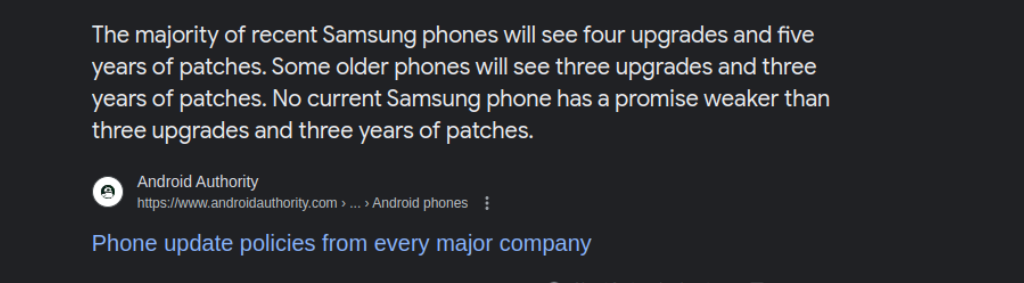
It also receives regular software updates, including security patches and feature enhancements, helping businesses maintain a secure and up-to-date POS system. You can enable the updation option and automatically update the POS software.
Scalability
Android devices can be simple to scale as your business grows. Additional devices can be added as necessary without a significant infrastructure overhaul. The Android POS is a cloud-based solution and it can expand the capability of cloud storage as the business grows.
Sustainability
Android devices require less space compared to traditional POS hardware. You know the size of tablets and mobile devices. In short, it contributes to a more sustainable business operation.
Hardware availability
There is a wide range of hardware options you have on Android. You are not limited to one manufacturer. There is a wide range of options available for you to choose from. You can select Samsung tablets on the counter and Sunmi mobile devices on the shop floor. You can make that choice.
The Android POS software
Android POS software is the software used on Android devices to streamline most of your business operations. It allows you to use it on Android devices even though smartphones, and tablets. If you are a retail or restaurant owner and looking for a cost-effective solution to manage your business operations then Android POS software is the solution. Here is why.
Sales Processing
It simplifies your sales operations and keeps your checkout counter. It includes features like barcode scanning, product lookup, and the ability to apply for discounts and promotions. You can speed up your checkout operations and give a premium customer experience.
You can place your tablet or your Android device and integrate with barcode scanners. So you can scan the product and print or give digital receipts to your customers. Everything is simple and efficient.
Payment operations
Integration with various payment methods, including credit/debit card processing, mobile wallets, and contactless payments, is one of the crucial features of Android POS software. It allows you to offer payment methods that customers choose.
You can connect a card reader with your Android device and process card payments.
It also allows you to give a QR code payment option. So customers can make payments by scanning that code.
Not only payment methods, you can also offer payment partners based on your country. for example, when a customer asks for a payment partner like Square or PayPal, you can offer it. It enables a strong customer experience.
Inventory Management
Managing inventory is a crucial task for businesses like restaurants and retailers. The inefficiency in inventory management will lead to huge losses. But there are so many solutions.
Instead of managing your inventory manually, you can automate it with POS software. and it ensures the efficiency of your inventory. It also tracks inventory levels in real time, automates reordering, and provides insights into product performance.
For example, if an item going to low stock the software will notify you. You can also set a level and if the item goes down that preset level the software will automatically generate a purchase order and restore the stock.
If you are running multiple stores the POS software can be used to transfer your stocks across your multiple businesses. So, if a store runs out of stock, then you can deliver items from one store to another.
Pro tip:
The interesting part is that you don’t need to be in the store to manage these operations. you can manage it all from anywhere you are. Android is a simply accessible device.
Customer Management
Customer management is one of the crucial parts of a successful business. Android POS is the number one tool to manage them. POS makes sure you are targeting the right audience with the right marketing strategy and you are always connected with them.
POS tracks every customer by creating a profile for them. It includes their name, contact information, and purchase history. So, you can identify your loyal customers by analyzing their purchase history.
Overall, it helps you to streamline all your marketing and promotional activities. Based on your customer, you can share promotional campaigns with more personalized ones.
Reporting and Analytics
Detailed reporting and analytics can help you to make appropriate business decisions. Android POS software allows you to generate real-time, monthly, weekly, and yearly reports which can be used to analyze your current business performance.
By using Android POS software and because data is stored on the cloud, you can access the data and report from anywhere. Even though using your mobile device.
This feature enables you to identify current industry trends and make informed business decisions. If an item experiences a sudden surge in demand, you can react promptly to market fluctuations.
Overall, it enables you to efficiently control stock and helps you optimize your business operations for both current and future success.
Employee Management
Employees are the most important asset of your business. To get make them productive you need to track them. POS software allows you to track your employees and helps you to identify their efficiency and inefficiency.
Using Android POS, you can access detailed information about your employees, including their assigned duties, shift reports, earnings, and more. You can also configure permissions to restrict their access to specific options. If you prefer not to grant certain permissions to particular employees, you have the flexibility to do so.
It also enables effective communication among your employees, contributing to the development of an efficient team that can deliver premium service quality.
Overall, managing employees becomes easier with Android POS software, accessible through your smartphone.
Integration Capabilities
Most POS software is possible to integrate with various software such as accounting, inventory, payments, e-commerce, online food aggregators, loyalty programs, and more. POS works as a centralized platform in which you can simply access and manage other business operations simply.
It also facilitates business growth and expansion online. For restaurants, POS integrates with food aggregators like Uber Eats and Talabat. Retail businesses can seize online opportunities by integrating with e-commerce platforms such as WooCommerce and Shopify. POS allows you to manage your online and offline orders and generate reports and analytics for each channel.
You can simplify your payment transactions by integrating various payment partners and payment methods.
Multi-location Support
POS allows you to manage your multi-location business. POS works as a centralized platform and allows you to control all your business through a single channel. Android POS allows you to keep your business efficient and monitor its performance in real-time.
Menu Managing
Menu management is really important in the restaurant business. You should plan your menu, according to your current business trend or customer behavior. The changes should be visible instantly in your menu.
So how do you make the decisions, well POS system helps you to identify your most selling item and it allows you to make changes in the menu in real time. By using a digital menu you can give more details about every item and update it very quickly.
And you can manage it through your Android device. So, it helps you to keep your menu profitable.
Offline Mode
Some Android POS software offers offline functionality. It allows businesses to continue processing sales even when an internet connection is unavailable. The data will be synced to the cloud when the internet connection is restored.
Customer-facing Displays
Android POS systems have customer-facing displays to show pricing, item details, and promotional content to customers. This helps you to give a premium customer experience. You can also show the QR code menu on the display, so the customer can scan and pay.
Way to find the right POS software for Android
Finding the right Android POS software that can meet your business operations is crucial. Before going to purchase you need to know about the following steps, requirements, and features that should have for a POS.
Define your business needs.
This first step is to identify what type of business you are running whether restaurant or retail industry. Because the POS software has been built for different businesses based on its service model and uniqueness. For example, restaurant businesses need menu management and aggragatoy integration. However, The retail industry commonly needs e-commerce integration and more. So it is really important to identify your business model.
Compatibility with Android
Make sure that the POS software you choose is compatible with Android devices. Some software is not compatible with Android or some Android versions. You can check the software because some of the POS software providers offer a free trial.
Also, consider your device capability. The device has free storage to install the software. Most of the POS software required less storage space to install.
Feature Requirements
List out your requirements or features to run your business. and book a demo with the POS software provider and discuss with them your needs and concerns. Common features include inventory management, sales tracking, reporting, payment processing, and customer management.
User-Friendly Interface
It is really important that the software should have a user-friendly interface. This will help you quickly learn about the software and make it simple to give training to your employees.
It also makes your employees perform efficiently and quickly. The Android UI is highly visually appealing. So using a POS which have a user-friendly interface will give you an advantage.
Scalability
Scalability is one of the main features you need to consider before buying Android POS software. Make sure you are buying a cloud-based POS, which allows you to scale the software capability when the business grows.
The smart POS systems also give you opportunities to grow all levels of your business and allow you to give a premium customer experience.
Integration Possibilities
POS software for Android should be integrations possible. It should be applicable to integrate with various business operations and software. It allows you to simplify all your business operations and makes your business automated.
Make sure the software can be integrated with different payment methods and partners, inventory management, CRM software, and accounting software.
Cost and Pricing Structure
Compare the cost of different POS solutions. Consider not only upfront costs but ongoing fees as well. Understand those who charge higher and you can choose software that offers better features and options at a lower cost.
Security and Compliance
Security is crucial, especially if you handle sensitive customer information or payment data. Ask the software providers how they manage your data and payment details. and make sure they cannot access your sensitive data.
Support and Training
Good training is essential, especially for software. But in the case of the POS software you don’t need offline training to learn about the software. Because it is as simple and you can use it as any other software on your Android device.
However, the POS providers should offer 24/7 support. It allows you to streamline your business operations without any obstacles. Ask them how they can assist you and make sure they can give you online training, so they can connect through Teamviewer or Anydesk type platform.
Free Trials and Demos
Getting a free trial or demo helps you to deeply understand the software. Try to use it and make sure it can meet your business needs. You can trust software providers that offer free trials. Because they are more transparent and allow you to access all the available features. and allows you to make the decision. Also, they provide a free trial without asking for your card details.
Offline Mode
In case your business experiences connectivity issues, having an offline mode can be a lifesaver. So it is really important to make sure the POS software for Android can be used in offline mode and synced with online when the connection is restored.
Future Updates and Maintenance
Ask about the software provider’s update schedule and ongoing maintenance to ensure your system remains secure and up-to-date.
LithosPOS POS software for Android devices
LithosPOS is a leading POS software provider for Android. This integrated software can be used for various businesses like restaurants and retail businesses. When compared to other POS systems LithosPOS is the most affordable and most feature available software. We support 5000+ independent F&B/retailers and 100+ chains in 70+ countries.
By giving a 14-day free trial you can explore all the features and experience the future of your business. LithosPOS can be integrated with different types of payment methods and payment partners. It can also be integrated with leading inventory management, CRM software, and accounting software such as SAP, Oracle Cloud, QuickBooks, Emaar, ZohoBooks, Tally, and more.
LithosPOS allows you to scale your business online with the feature of an online ordering option. It also allows you to integrate with third-party food aggregators such as Zomato, Swiggy, Uber Eats, and Talabat. For retail businesses POS can be integrated with WooCommerce.
It also supports multiple languages such as Spanish, French, Chinese, and Arabic. We also provide 24/7 support, and we provide quality service.
When it comes to POS software for Android, LithosPOS is the right choice. Experience the future of your retail and restaurant business with LithosPOS.


One reply on “Android POS: Your Key to Modern Business Success”
[…] for restaurants. Technology is trying to make it easier for all of us. Technology like iPad POS, Android POS software are the main […]