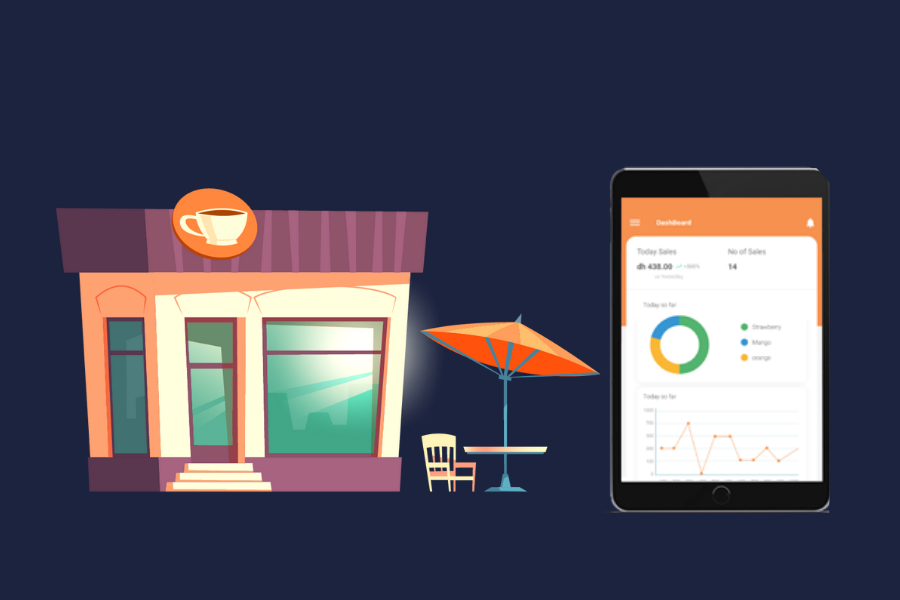The iPad POS system is very different from the traditional billing system. The point-of-sale software is indispensable for restaurants. Technology is trying to make it easier for all of us. Technology like iPad POS, Android POS software are the main examples.
An intelligent POS software is essential as there are constantly changing expectations in the dining habits of diners. And it’s worth your long-term investment and increse your table turnover.
An iPad POS system helps your restaurant in many ways. For smaller restaurants, cafes, food trucks/courts, ice cream shops, and other small food outlets (QSR), the iPad POS software makes up for every shortfall. In addition to restaurants, the aviation, healthcare, and retail industries also use the iPad POS.
Benefits of a Restaurant iPad POS System
Let’s see what are the features of a restaurant iPad POS system.
Cost-effective
Installing legacy POS systems, in general, is an expensive one. You have to pay a huge price for hardware.
But compared to an iPad POS, you can still benefit in terms of features and hardware. If you have to pay $ 5000 to $ 7000 for Legacy POS hardware then it is only $ 1000 to $ 2000 for iPad POS hardware.
Simplicity
Making it easy is a very big idea. Not only is it easy to use in terms of hardware, but it is also flexible to come with its updates from the time of installation.
Legacy POS installation is a huge process. Sometimes the assistance of a technician is required during installation. Because it is a complex process.
But iPad and iPad POS systems can be set up quickly and easily. You can set them up yourself without the help of a technician. With the help of a how-to guide, you can set up your hardware and software.
Mobility
iPad POS is very dynamic. You can take it anywhere to the restaurant. You can walk with it like a mobile.
iPad POS lets you take your iPad to the customer’s desk, place orders, and make payments if needed. The iPad POS system mobility feature is useful in restaurants or establishments with limited or large spaces, such as QSR.
Space
As mentioned about the dynamics of the iPad POS, one feature is that it does not require a lot of space. Installing the Legacy POS system requires a large percentage of your restaurant space.
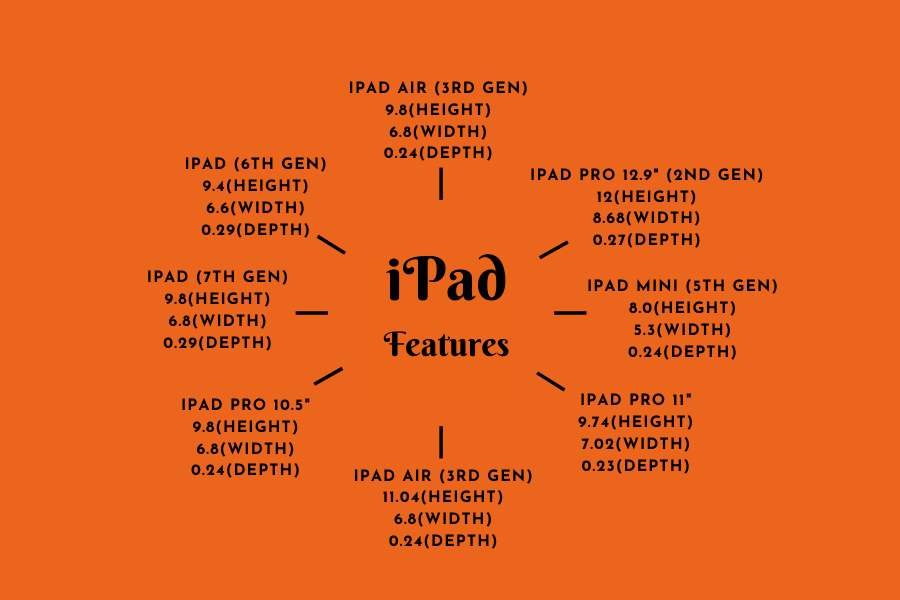
But if you use the iPad POS system, you do not need a special place for it. They can be carried anywhere just like your phones. The iPad (7th head) is 9.8 inches high, 6.8 wide, and 0.29 inches deep. So you realize how simple it is.
Speed
As for restaurants, all operations need to be speeded up. The order will only be considered when the server picks up the order from the customer and delivers it to the kitchen. It wastes a lot of resemblances. And there can be a variety of misconceptions that can lead to it.
But in the iPad POS system, a server transfers the order directly to the kitchen using the iPad. It can be seen in the kitchen display and the cook can prepare the dish. Food reaches the consumer without any misunderstandings or mistakes.
Accuracy
The biggest advantage of iPad POS systems is that it automatically acts like a kiosk. The customer can order himself into the kitchen without the help of a server. Additionally, they can view pictures and details of each dish and order food to their liking.
This does not lead to errors or misunderstandings as the customer places the order himself.
Durable
A great feature of Apple is that it is durable. In the case of the iPad, the hardware you buy will last longer.
Apple’s touch screen is very efficient and you do not have to press your servers hard on the screen when punching orders. Just a little touch is enough for that. Also, the chances of scratches on the screen are low.
If you add a simple case, you can use the iPad for a long time.
Remote Data Access
Cloud POS are different from legacy POS in collecting and accessing data. When using Legacy POS you should always be physically present at your restaurant to change your menu or view a report.
But the data is uploaded to the cloud with the help of iPad POS. Even when you are not at the restaurant, you can access the cloud from any device with the help of the Internet and make changes to the menu, and so on.
Learning
When a new technology is brought into the business, employees take the time to learn it. For that, they need special training.
The iPad POS system can be easily operated by anyone. Compared to Android devices, using iOS devices without experience is a bit difficult. Since a lot of people use iOS devices today, this is not a difficult task. And young employees can easily handle iPad devices.
Customer experience
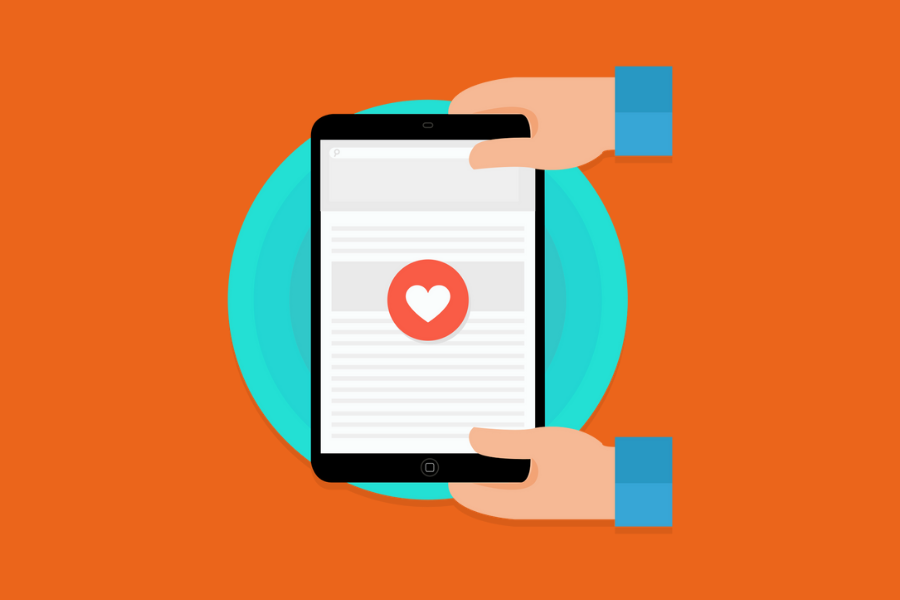
The customer experience is one of the best in customer satisfaction. From the moment the customer arrives at the restaurant, the iPad POS begin to give them a new experience. Customers get a new experience when they see the order being passed from the server table to the kitchen and the order being processed without errors.
In addition, the customer does not have to go to the counter to make payments and there is a QR payment option so that the customer can make payments from the table itself. In short, the customer will get a new experience from your restaurant. This will increase your sales.
Security
The security of Apple devices is very high. In general, many people have the impression that cloud-based POS are not safe compared to traditional POS. But if you use iPad POS, those rumors will turn out to be false.
Apple iOS devices are less likely to steal your data. This is because such activities are blocked by software and firmware. In addition, Apple provides various user-controlled security measures, such as passcodes and time delays for incorrect passcode entries, to prevent unauthorized persons from accessing the devices.
In addition, Apple uses end-to-end data encryption to eliminate third-party barriers, In short, the iPad POS system completely protects your data.
Updation and services
Another drawback of traditional POS is that you should seek the help of a technician for software updates or other hardware services.
But in the case of the iPad POS system, updates are much easier. Software updates can be done with a single click. You can contact the Apple Store for services that come with the hardware.
Save environment
This is the digital age. Of course today the use of paper receipts can be seen to be considerably less. Today digital invoices can be sent to customers’ mobiles or miles. This reduces the use of paper. It is better to keep your valuable data digitally than to keep it on paper and it will never be destroyed. Waste can be reduced while reducing the use of paper. So it is eco-friendly.
Lithospos iPod Pose software, which includes the above 13 points, fully supports all the functions of your restaurant.