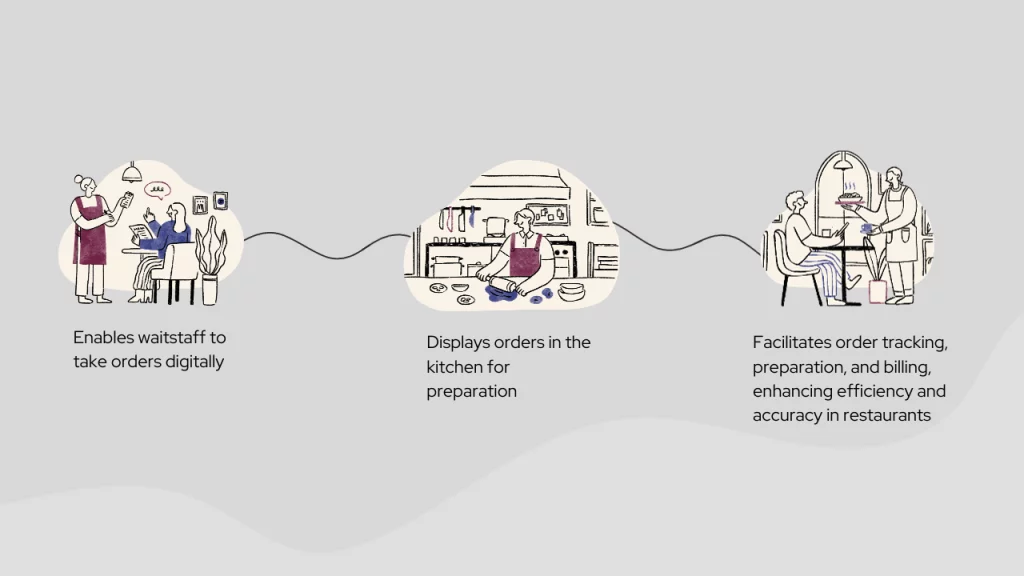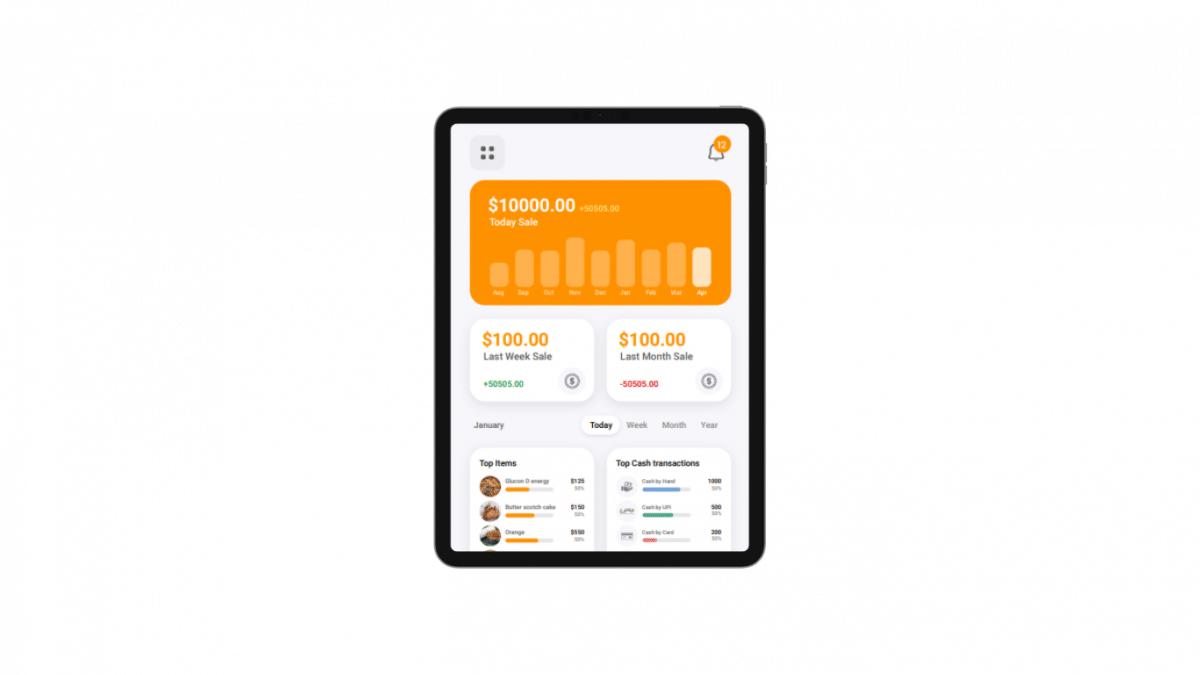I remember an old saying someone said in the past. When running the country you have to run through the middle. That is often true. Whatever you do, do it right. Let’s move on to that point. If you are a retail store owner or doing any business, this article will be useful for you. I know you are excited. The biggest question is how to manage all the activities of the business efficiently from managing the business if possible using the software. You may sometimes be wondering how to manage a business with software. Of course, the technology that is growing today is driving it. Here we are talking about the retail POS system.
Sometimes you will be a user of this software or application, some will choose it, this article will be useful for everyone because here we will discuss what are the features that point of sale software should have. First and foremost, know that you can manage your entire business beyond just managing the cash register with POS software,
Let’s see how to choose the best retail POS system. We are sure we can give you the correct answer you are looking for.
What features are there?
Everything is up to date. Many of the businesses we see today have been successful not only because they used old advertising methods, but also because they adopted a new way of advertising.
You need to research what will change in your retail business when everything is updated. The introduction of the software is just the beginning. But what POS software and features are included in the software are very important.
I mean, your retail establishment is different from everyone else, very different between a supermarket and a jewellery. jewellery does not need a supermarket POS system.
For example, some items in the supermarket can expire quickly, which the POS system will detect accurately. But for jewelry, there is no such thing as an expiry date. Therefore, every business needs to have the right point of sale. When choosing, choose based on the specific business
Is it cloud-based?
When you check the history of the point of sale system, you can understand the changes that have taken place in it or divide it into 2. Traditional and cloud-based.
Traditional point-of-sale systems can also be called on-premises or legacy. The system is different from the cloud-based system.
The traditional system software stores data on the local servers. It simply stores data on a server installed in the store’s premises. It had some risk factors and could cause a great deal of physical damage to physical servers, such as floods and fires. This may destroy all your data. We know how important data is for business.
Everything will be different when it comes to the in-cloud-based point of sale system. All your data is stored in the cloud. Physically we cannot touch. Therefore, it will prevent physical damage. And
You do not have to be in the store to check the data on your business. It is a great advantage to be able to access it with your smartphone with the help of the internet.
But some claim that a cloud-based POS is not secure. This is because it is always vulnerable to hacking. It is the responsibility of the service provider to securely store data in the cloud. The first step is to encrypt the data. They should do everything possible for security as they have to store a lot of customer data. Accountability means compulsion.
Is your retail POS system user-friendly?
Are your staff willing to accept the changes that the retail POS system makes in business? How expert are your staff? There is no point in asking such questions. This is because point of sale software should be very easy for your staff to run. Spending a lot of time learning software is a very time consuming process.
For a busy retail store, slow, non-user-friendly POS can be very difficult for your staff. This will seriously affect their operational efficiency.
For example, it can be frustrating when the software crashes or slows down when people are crowded on the billing counter. Of course, your customer will be dissatisfied with this. The customer will stop coming to your store. So you have to understand that user-friendliness is very important. Therefore, the best POS system for your retail store should be easy for anyone to handle.
Will there be a POS for business growth?
Anyone who enters the business with a lot of dreams. It is a great pleasure to witness their success in overcoming all adversity. Many companies that initially had only one let outlet now have a handful of outlets. I am talking about POS software that can predict the growth of a business and develop with its growth.
The best software features will help you manage multiple outlets on the same platform. Managing means not only managing staff and customers, but also the forward growth of the business.
Of course, the software can control multiple businesses. It is the responsibility of your service provider to enforce this. Otherwise, it will hinder the growth of the business. So find a point of sale provider who grows with your business.
Can Inventory Be Controlled With POS Software?
What is Inventory Management? You may often have this question. You may also be wondering how to control inventory using the software. Traditional inventory management was very difficult. But today, the time has come for software to manage it all.
You may sometimes own a retail store with multiple godowns and multiple outlets. Suddenly one day you realize that there is a shortage of goods in a store. Of course, you have to disappoint your customer because it is very difficult and time-consuming to call every warehouse and ask if there is stock and go there and bring the goods. So the customer will be disappointed. That’s where we can understand the benefits of proper point of sale software. POS software tracks your stocks. The software notifies you of the number of stocks available in any warehouse and notifies you of any stock shortages.
Can POS be integrated with a third-party application?
If you’ve been talking about managing your business and looking at how you manage your business. You need to connect with third-party software or applications such as accounting, payment, and online ordering to increase the efficiency of your business.
It is a good thing that very complicated things like accounting can be easily managed. When it comes to payment integration, different payment options need to be integrated into your POS application. This is because your software should be able to make payment options easier for customers who come to your retail store and provide payment methods when they ask for them. You have to integrate your point of sale with different payment solutions like SumUp, square, PayPal, Stripe, PhonePe, Mosambee, PhonePe, mSwipe, Pine Labs, MTN Momo.
The online ordering option was used by restaurants because they can do business in conjunction with third parties like Zomato, Swiggy, and uber eats, etc. But today, with the advent of retail shops online, online integration has become the basis of POS software. Of course, it’s a good point of sale and is also capable of integrating with third-party apps.
Can POS provide reports and analysis?
When it comes to all businesses, not just retail stores, you can see how valuable data can be. Why is data or reporting important? The best retail POS system performs this task. Reporting Tracking sales growth or decline compared to the previous day, week, month and promptly reacting to changes, Sales by item analytics allows the best-selling items to be determined and therefore the right purchasing decisions can be made, Identify the cash lack at the end of the shift and track employees inaccuracy or manipulations,
Browse reports on the tax amount needed to be paid and save time for their calculation, With the inventory reports, you can analyze which items are causing you to lose or gain the most money and then adjust your stock accordingly to increase profits and With the sales and shift reports, you can see how much profit is made and which employees are making the most sales at specific times to better apply resources where necessary to increase business.
Having so many features answers the question of what’s next for business growth. Data is the basis of any business and you can plan your business with it. Of course, it is an asset. POS Make sure you have this feature at the point of sale you are going to invest in.
Does the POS provide 24/7 services?
What makes a good point of the sales system in a retail store? The first is its smooth operation. Imagine a POS software crash when your retail store is crowded with customers. This will affect the smooth running of the store and lead to customer dissatisfaction. That’s where the software should get 24/7 services.
Retail POS system is also a long-term investment in your business, so it needs 24/7 support to work properly. They provide unlimited 24/7 support via live chat, email, text, and web inquiries. A well-trained customer service team can help you solve any problems.
Bringing a new system to your staff will take time to figure out how it works, but with the right customer support, it can be a solution
You need a growing point of sale system. This is because, in the case of new technologies, user-friendly heart updates are essential, and updates are sometimes needed to ensure security. All of this must come under one umbrella, or the POS software you have invested in will be useless.
Can I use the POS application on Android, iOS devices, and windows?
In the past, implementing the point of sale system into business was costly. The first reason was the hardware. It was difficult to buy very complex ones. But today, over time, POS applications have become available for all types of devices.
Today we know that there is no one without mobile phones. From Google’s Android phones and tablets to iOS devices like iPhones and iPads today. Therefore, with the advent of the new POS system, costs can be reduced to some extent. Your only challenge is finding the right service provider, which is why this article is relevant here.
Can POS work in offline mode?
The internet connection is available to all of us. However, due to some network issues, the connection can sometimes slow down or freeze. Is it possible to run POS software without an internet connection? You may have doubts. We can say for sure that it is possible. point of sale software can now be used in offline mode as well.
POS software cannot run due to a lack of internet connection when users are crowded at the counter in your retail store. Of course, it will understand the use of software that can work in an offline mode. You may run into trouble if the selected POS system does not include it. So when choosing, it is important to understand how it works.
Can POS control my loyal customers?
I have previously written a blog on customer loyalty techniques to increase your sales. The customer is king. There is no business without a customer. It is very important to understand every buyer who comes to the store. You need to identify who your loyal customer is and give them special consideration.
The most exciting thing is to be able to understand the buying behaviour of the customers using software. That way you can easily understand your loyal customer. They will want to come back to the store when special consideration is given to them. This will increase your sales. Additionally, the software can include the customer’s name, email, and phone number, and this data can be used for promotional activities.
Are you ready to choose the best retail pos system?
The article you just read is the result of our long-term research. I hope you enjoyed it as a reader. Interestingly, after reading this blog you will find the best retail POS system. But where to find it is a big question.
I know you’re excited. Our POS software, LithosPOS, includes all of the above. We will meet your needs as a customer. We have customers all over the world. So you can choose us without thinking of anything else. Thank you for taking your precious time to read this blog.
You can also read our other blogs such as Software is Changing The Restaurant Business, POS FOR YOUR GROCERY STORE, Get to Know Your Customer. Using POS Software