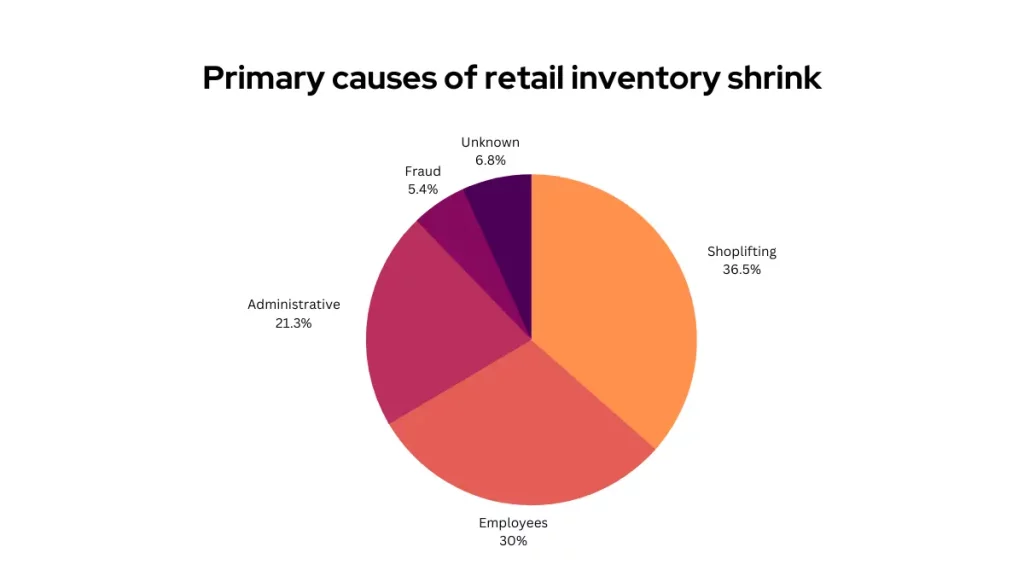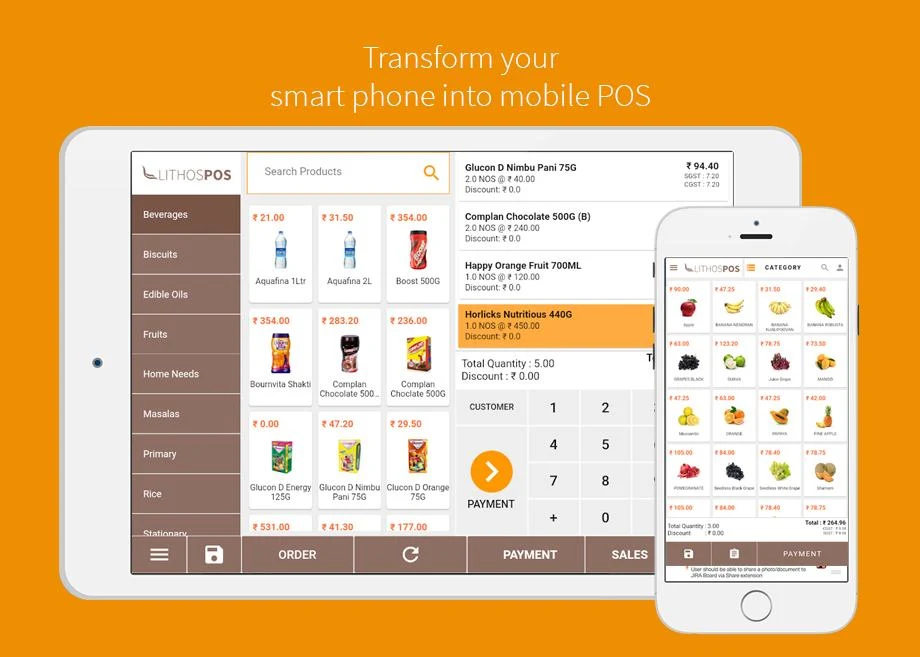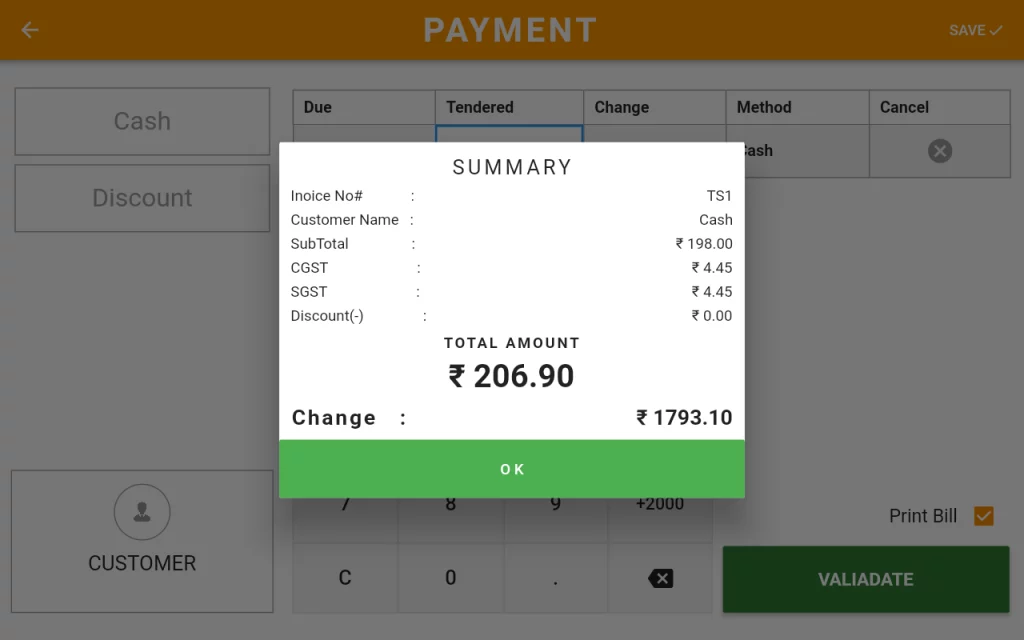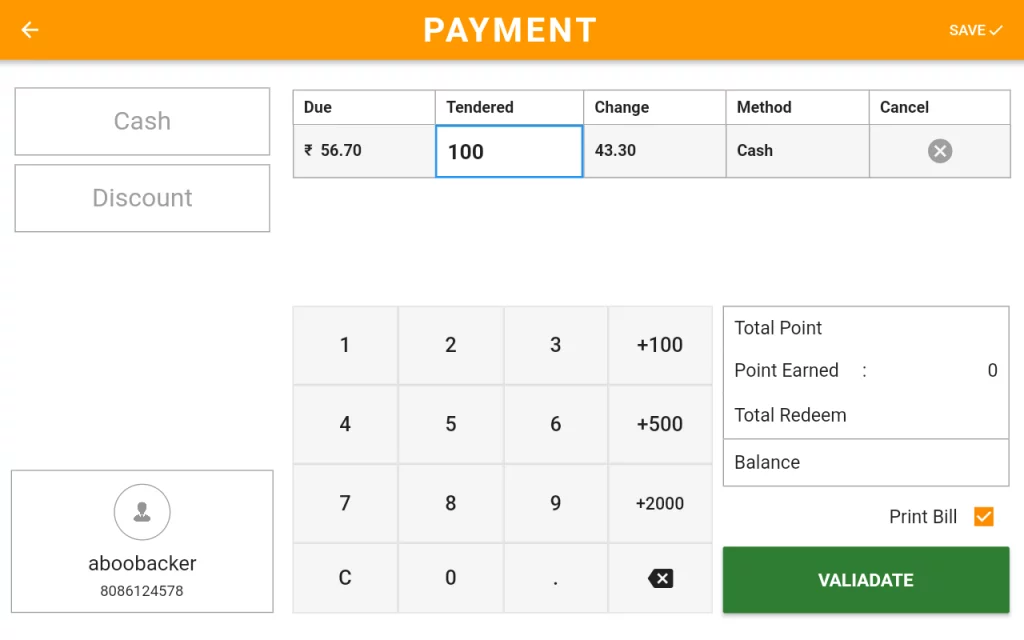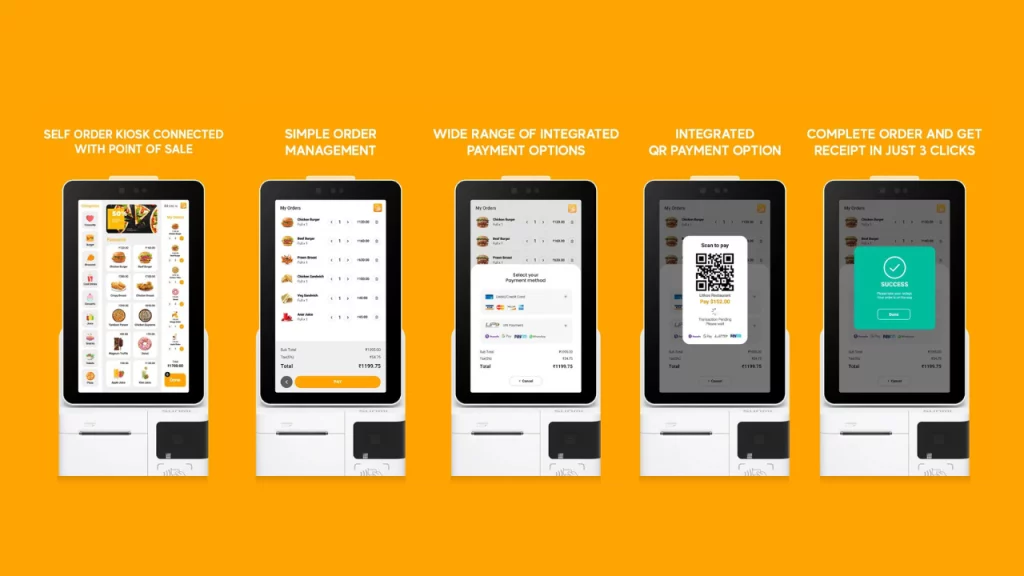By integrating your various business operations with a point of sale system (POS) the business can be more simple and powerful. Managing different functions of your business with 100% efficiency can be challenging. It is really hard to manage and keep your business operations efficient. integrated POS system is the solution for that.
In this blog, we aim to let you know how a point of sale integration can be used to simplify your business.
We are discussing in this blog
- What is an integrated POS system?
- The Benefits of Integrating Your POS System with Other Business Tools
- What business operations can you integrate with the pos system
- What business software can be integrated with POS
- Best integrated POS
What is POS and what is meant by integration?
POS system is a system that is used to manage sales, track inventory, customer and employee management, simplify payment transactions, and more. Some common POS systems include the following functions.
Sales transactions: Sales transactions can be managed such as cash, credit card, and other payment transactions.
Inventory management: Simplifies inventory operations by tracking them.
Customer management: Managing customers can be simplified, identify your loyal customers and their buying behavior.
Employee management: Identify your employee’s efficiency and inefficiency, and manage them
Payment processing: By integrating payment processing, it allows you secure and efficient payment transactions.
Reporting and analytics: Get real-time insight into your business, and generate tax reports, purchase reports and sales reports, and more.
Integrated POS
POS can be integrated with different business operations and software to simplify business tasks. Integrating different business functions will allow you to run an efficient business. You know how hard it is to manage a business. It is challenging to keep all your business functions efficiently. the integrated POS system can be the solution for all your business challenges.
Let’s dive deep and know what type of business operations can be integrated with POS
Inventory management
The inventory can be integrated with POS and it allows you to track and keep your inventory efficient and powerful. It is really beneficial to gain a real-time report of your inventory. This allows you to gain an accurate view of what is happening in your inventory.
Based on inventory data you can take proper business decisions. Identify which items make more profit and which do not. It will give you a better understanding of your inventory and keep inventory profitable.
By automating your inventory you can reduce manual operations, save time and eliminate mistakes. However, all of your inventory operations can be kept efficient and profitable by integrating POS.
You can also integrate POS with your existing inventory management system. This allows you to manage your inventory from POS.
Various financial operations can be automated by integrating your inventory management with POS.
Real-time inventory tracking – The integration helps you to track your inventory in real-time by recording SKU, product description, stock quantity, and other relevant data. This is really helpful to control your inventory and eliminate overstocking and out-of-stock issues.
Purchase order automation – Purchase order operations can be automated with the help of the integration of inventory management and POS based on inventory levels, reorder points, and lead times. This is helpful to inventory levels are always optimal, improves vendor relationships, and reduces stockouts.
Order fulfillment – order fulfillment can be automated by integrating inventory management and your POS by tracking orders as they are received and processed, preparing order invoices, and updating inventory quantities accordingly.
Multi-location inventory management – The integration of your inventory management and POS system helps you to keep your inventory efficient. It is easier to transfer goods across your locations. Generate reports and analyze the inventory performance of both of your businesses.
Financial management
Integrating financial management operations with POS systems will be more powerful and efficient. An Integrated POS system can provide accurate financial reports. The system automates so many manual tasks, so errors can be minimized.
POS provides real-time data that can be useful to make important and accurate decisions on businesses. This allows you to make better cash flow decisions and helps you to manage cash effectively.
The POS and financial management enables more transparency in your financial operations. So you will have more control over your financial transactions.
However, your Accounting and financial management software such as SAP, Oracle cloud, QuickBooks, Emaar, ZohoBooks, and Tally can be integrated with the POS system. This will power your business’s financial operations and provide real-time data, better decision-making, and efficiency.
What financial operations can be automated by integrating your financial management with POS?
Payment processing – All the payment transactions can be automatically recorded in accounting and financial reports.
Reporting and Analytics – The integrated POS system helps you to generate reports such as Tax reports, daily sales reports, cash flow statements, and other financial reports within seconds. This helps to avoid errors and saves time.
Budgeting and forecasting – By integrating POS with your financial reports you will get better insight into your sales and other purchase reports. It will help you to manage your cash flow and other financial operations.
Customer relationship management (CRM)
Customer relationship management software should be more powerful. Because the software manages the customer interactions and data through the customer lifecycle. It helps you to gain existing and new customers.
You can automate all your CRM operations by integrating your existing software with POS. or it is also possible to use the CRM feature on POS.
By integrating CRM with POS you can improve customer experience, Better Customer Insight, Increased Sales, Improved Customer Loyalty, and Streamlined Operations.
The POS tracks customers’ data and their purchase history. It allows you to increase customer experience through personalized communications and offers. This can help you to boost your sales and customer loyalty.
It helps you to identify your loyal customers and better insight into their purchasing behavior. This is also helpful to understand the constantly changing customer purchasing behavior.
Based on customer data you can upsell or cross-sell your products through various marketing platforms. Overall you gain customer data by using POS and use it for better customer retention and new acquisition.
What business operations can be automated by integrating your CRM with POS
Customer data collection – The integration helps you to collect customer data automatically and stored it in your CRM. The data record valuable information such as contact details, purchase history, and other relevant data.
Loyalty programs – The integrated POS system helps to automate loyalty programs, where customers can earn points or rewards for their purchases. You can analyze customer data identify your loyal customers and use the customer data for various loyalty programs.
Marketing automation – By integrating POS with CRM software you can automate your marketing activities.
Customer service – You can provide a premium customer experience by providing personalized service. The integration helps you to automate various business functions such as tracking customer inquiries, orders, or complaints.
Marketing and sales
POS can be integrated with marketing and sales business operations. It helps you to identify customer behavior and allows you to build effective marketing campaigns.
By integrating your marketing and sales with your POS you can manage customer data, customer loyalty programs, targeted promotions, email marketing, and social media.
By using customer data you can run effective promotion campaigns. As we discussed above, integration with CRM can help you to gain detailed customer data. It can be used for your marketing activities.
The integration helps you to plan an effective customer loyalty program. The data allows you to identify your loyal customers based on their purchase history and spending.
You can also use the POS customer data for targeted marketing campaigns. You can use contact information for targeted marketing through social media, email marketing, and SMS marketing.
So, what marketing business operations can be automated
Promotions and discounts – Customer data can use for various promotional activities such as email marketing, SMS marketing, and other social media marketing.
Customer relationship management (CRM) – POS system can collect customer data and contact information. by analyzing your customer reports and buying history you can identify your loyal customers and plan better marketing strategies.
Sales reporting and analytics – Sales reporting and analysis can help you to identify your business performance. It allows you to take appropriate decisions at the right time. You will better understand your customer behavior and market changes, which is more useful data for marketing.
Sales forecasting – The data is useful to identify upcoming trends and market changes. It is also helpful to plan successful marketing strategies.
Sales training and performance management – You can identify your best employees based on performance reports. and who needs proper training. it is really helpful to execute better employee retention and productivity-increasing strategies.
E-commerce
Integrating your E-commerce business with a POS system simplifies business operations. You can integrate with E-commerce platforms like WooCommerce. It is challenging if you are running an online and offline business.
So, what things can be changed?
By integrating your E-commerce business with POS you can keep efficient inventory, payment, and customer, and get real-time detailed reports and analytics. For example, If one order is placed on your online store the stock should be deducted from your inventory.
Managing those kinds of tasks cannot be managed manually. Especially if you are getting too many orders. It also ensures the availability of stocks and helps you to give premium customer service.
The detailed report and analytics show you the overall performance of your both online and offline business. The data can be used to keep both of your businesses efficient.
The POS can track your customer and collect their contact details. It can be used to target promotions later on.
What E-commerce business operations can be automated by integrating with POS?
Inventory management – E-commerce integration with POS can automatically update inventory levels across all channels, preventing overselling or underselling
Order Processing – Order processing can be automatically processed with the help of POS. It helps you to prevent human errors and save time.
Sales reporting – Gain detailed sales reports in real-time and analyze your E-commerce business.
Customer data management – E-commerce integration with POS can synchronize customer data across channels.
Payment processing – Payment processing can be simplified and efficient by integrating your E-commerce business with POS. It enables seamless payment processing across all channels.
Marketing and promotions – It is more convenient and simple to run targeted promotions by using customer data. POS collects customer data that can be used to increase customer retention.
Payment integration
Integration of various payment methods such as card, cash, contactless, cheque, split payments, loyalty, and payment partners will help to provide a premium customer experience. It gives them more freedom to choose the payment method they want.
Digital payments such as contactless and tap-and-go methods help speed up your checkout process. This reduces the long queues and clears the checkout counter as free.
Because you can speed up your checkout processing, you can also reduce your checkout counters and cut the labor cost as well.
Various business operations can be automated by using integrated payment
Payment processing – Payments can be automating payment processing and reduce the need for manual input and save time.
Invoicing – Integrated payment can generate and send invoices to customers automatically.
Payment reports – Payment reports help you to gain better insight into your customer behavior and overall insight into your business
Accounting – Payment data can be integrated with your accounting software, so you can get real-time reporting and streamlined bookkeeping from that.
However, businesses need to make payment systems efficient and convenient for future business success and growth, as digital payments can grow exponentially. An integrated payment system is the best way to do that.
Aggregatory integration
The food aggregators integration helps restaurant businesses to scale and grow their business. Integrating various food aggregators like Zomato, Swiggy, Uber Eats, and Talabat will help you to grow your business online.
You can manage your online offline orders from the POS. The orders can be displayed to the POS and KDS. The chef can prepare the food according to the orders.
The integration helps you to automate the majority of your business operations such as
Order management – Automatically receiving and processing orders and reducing the possibility of human errors.
Inventory management – The system automates inventory operations. So even if the stock goes down the stock will be generated automatically. It can be useful to keep your favorite items available.
Menu updates – You can change the menu anytime, and the change will automatically update in the aggregator’s platforms. However, you can change and update your menu in real time.
Payment processing – It helps you to avoid manual payment operations and keep your payments easy and secure.
Reporting – By getting detailed reports and analytics, you will get a clear picture of your business. The data can be used for a better understanding of the market and your customers.
Integrating your complex business functions with Point of sale software will make your jobs easier. By automating these business operations you can save a lot of time, cut costs like labor and other operational charges, and eliminate errors.
However, it is really important to make sure you are using the right POS system. One of the main problems of most POS systems cannot be integrated with multiple payment partners and other accounting, CRM, and inventory management software.
Most POS systems have their own features like inventory management, CRM, and accounting. But if you want to manage your business operations with external software and at the same time want to automate the operations, you have to integrate with the POS system.
Make sure you are investing in an integrated POS system with different payment partners on your country’s basis. It allows you to offer the right payment options to your customers.