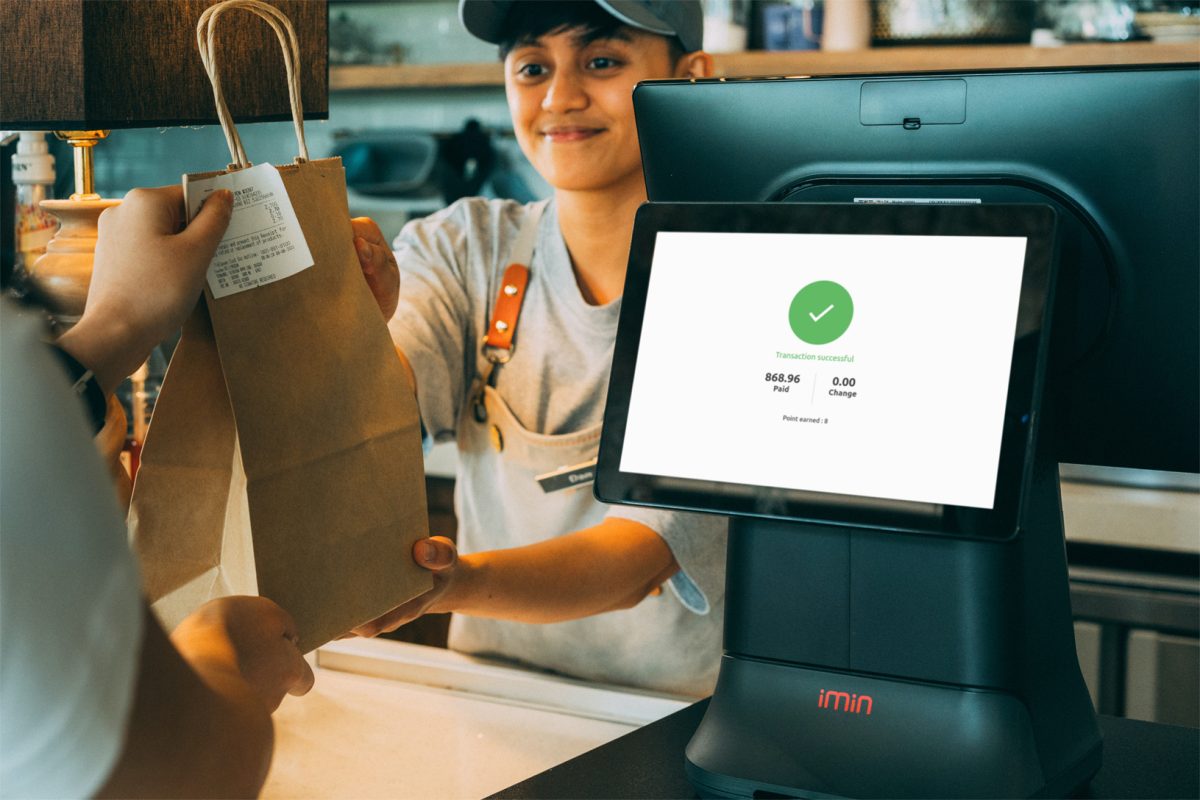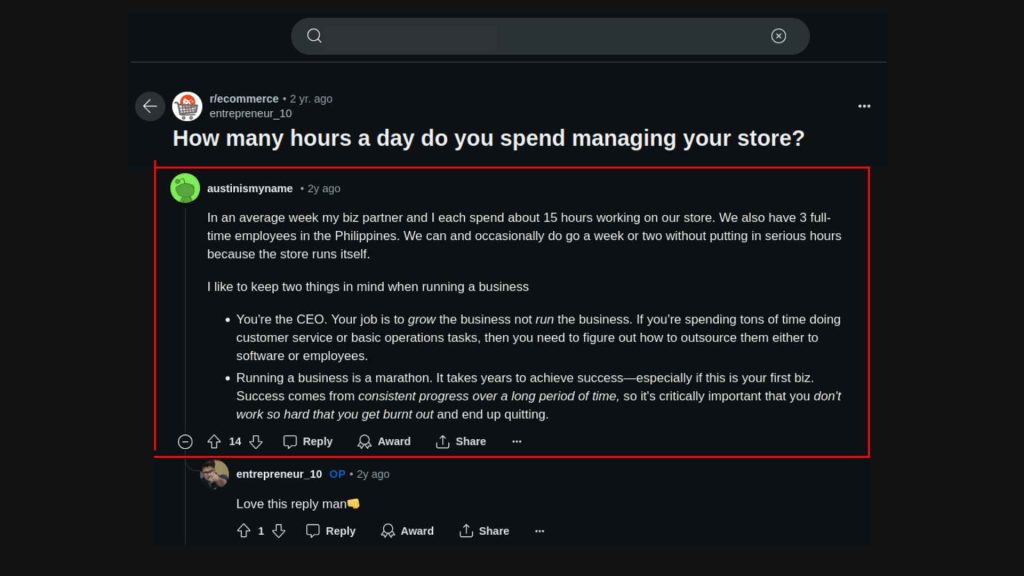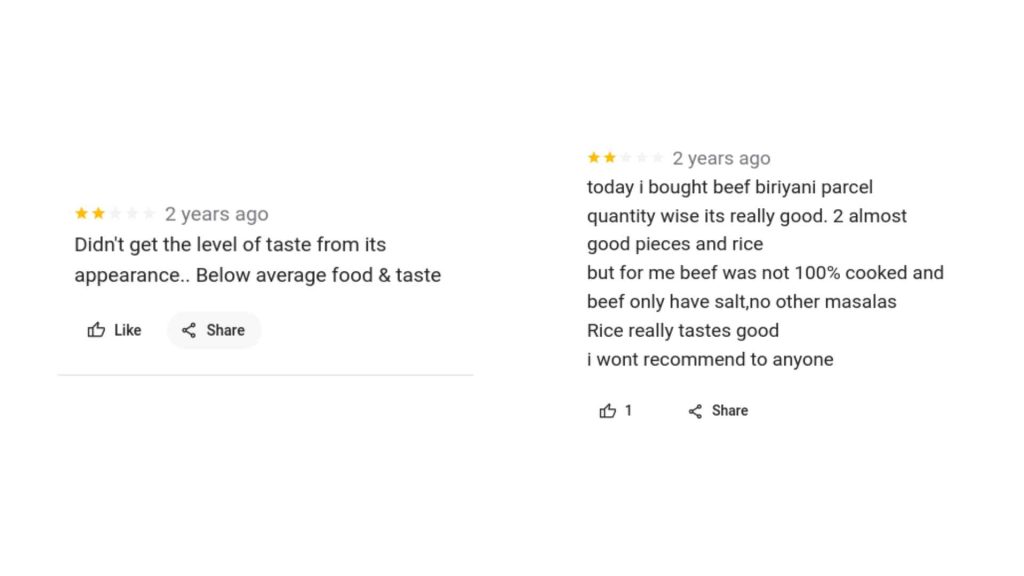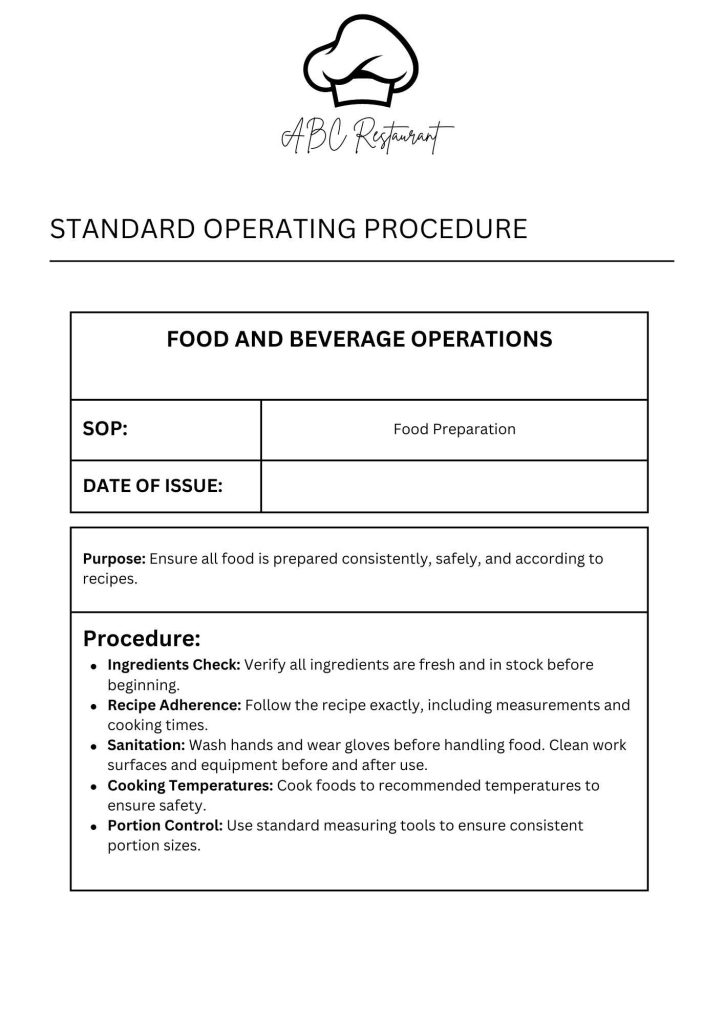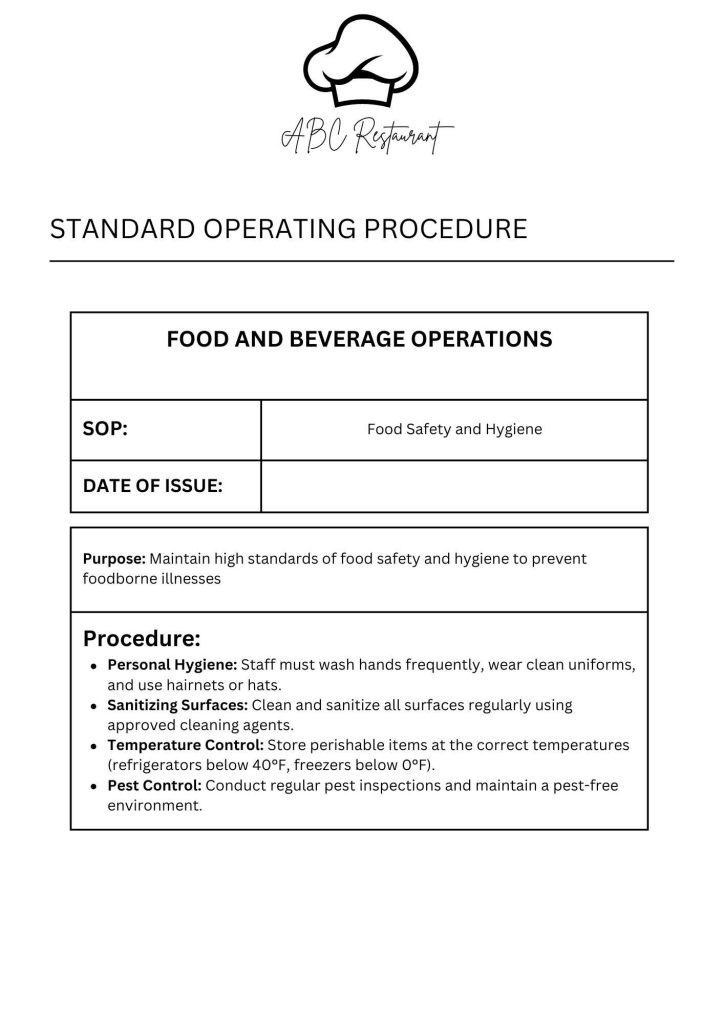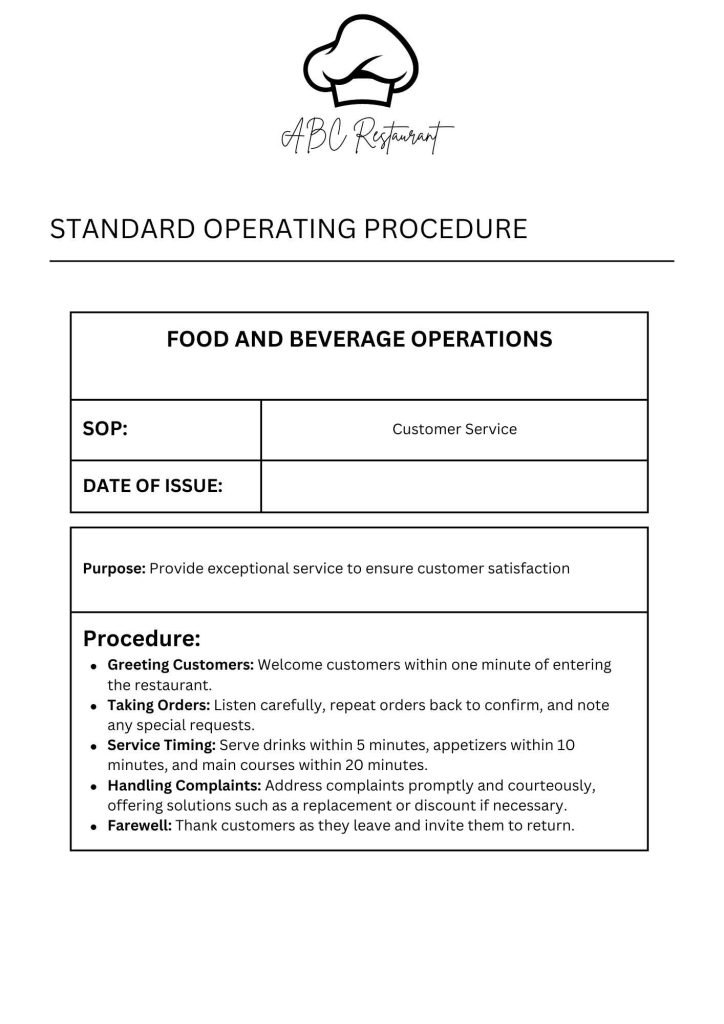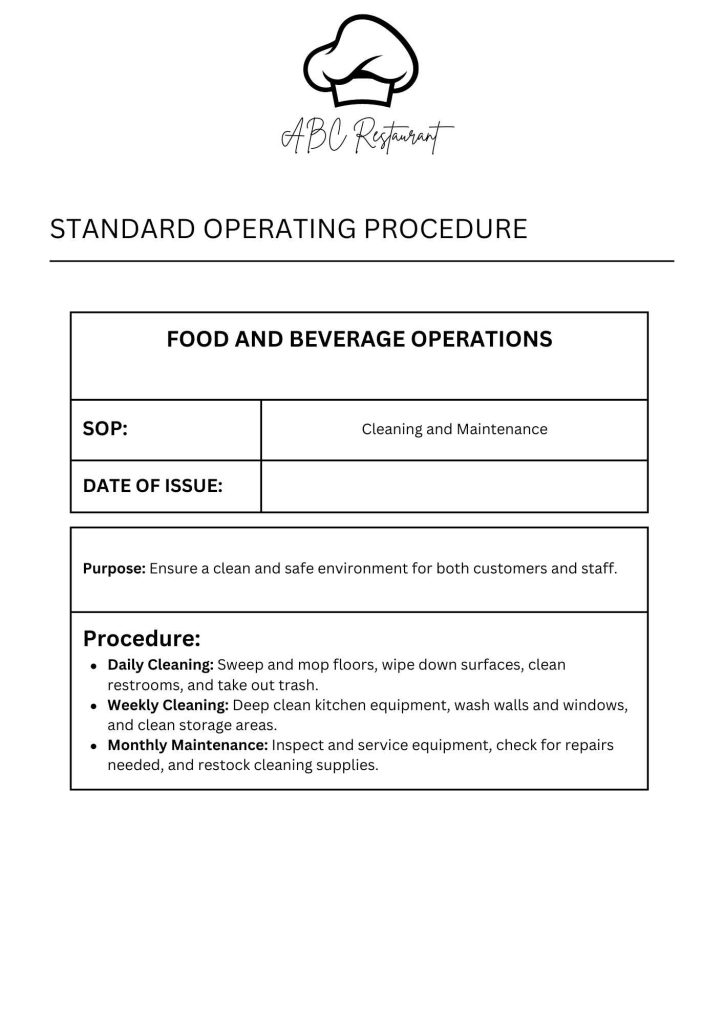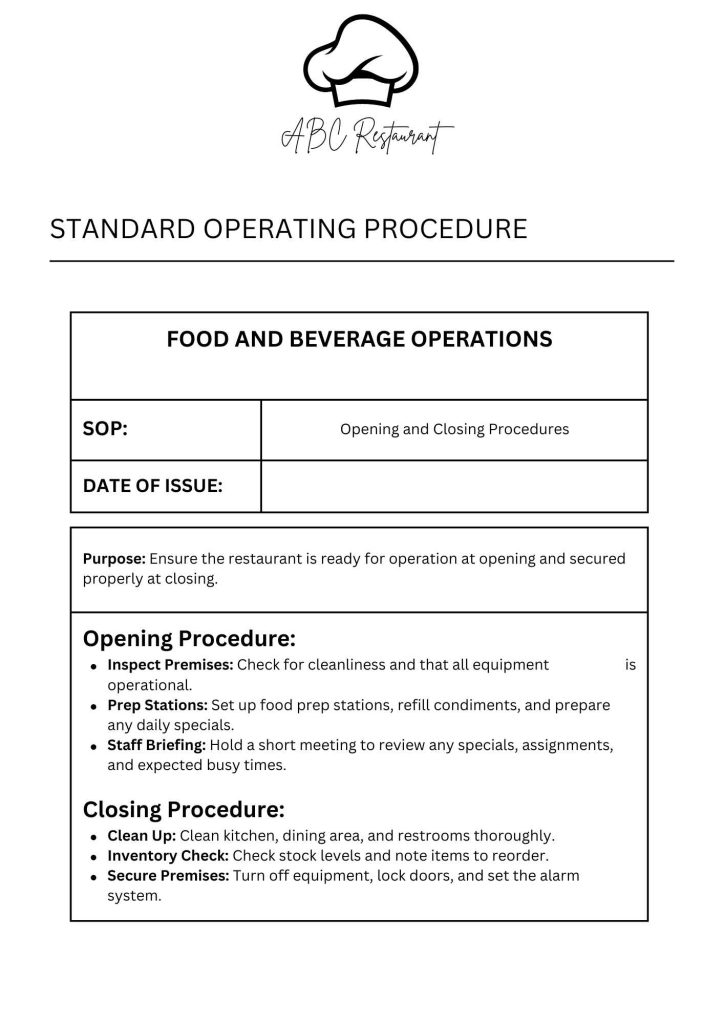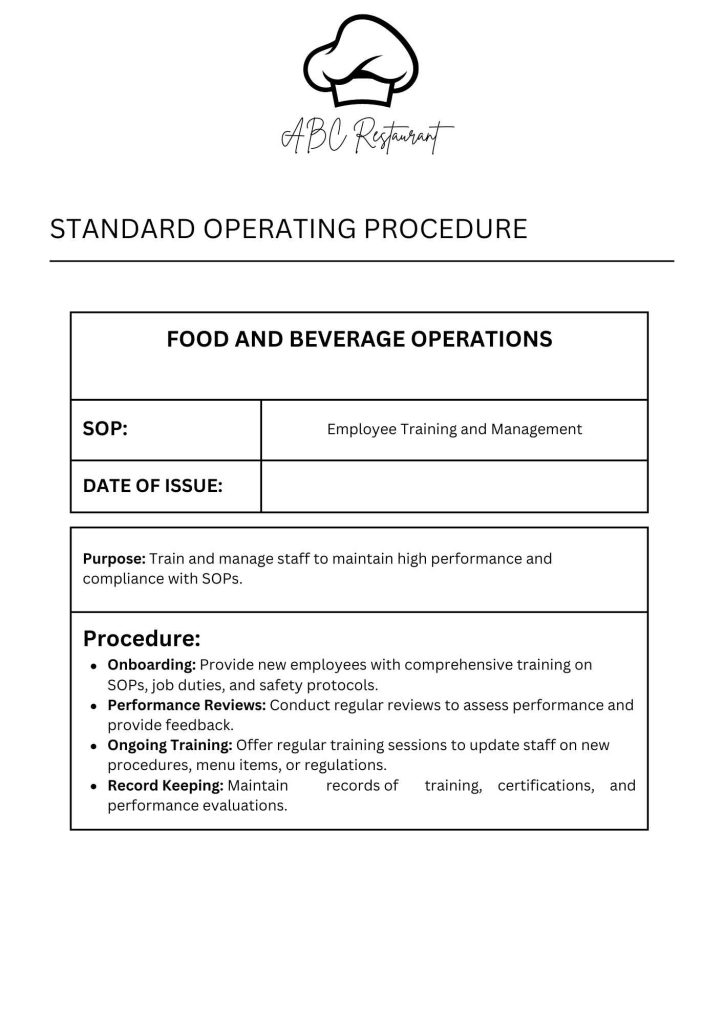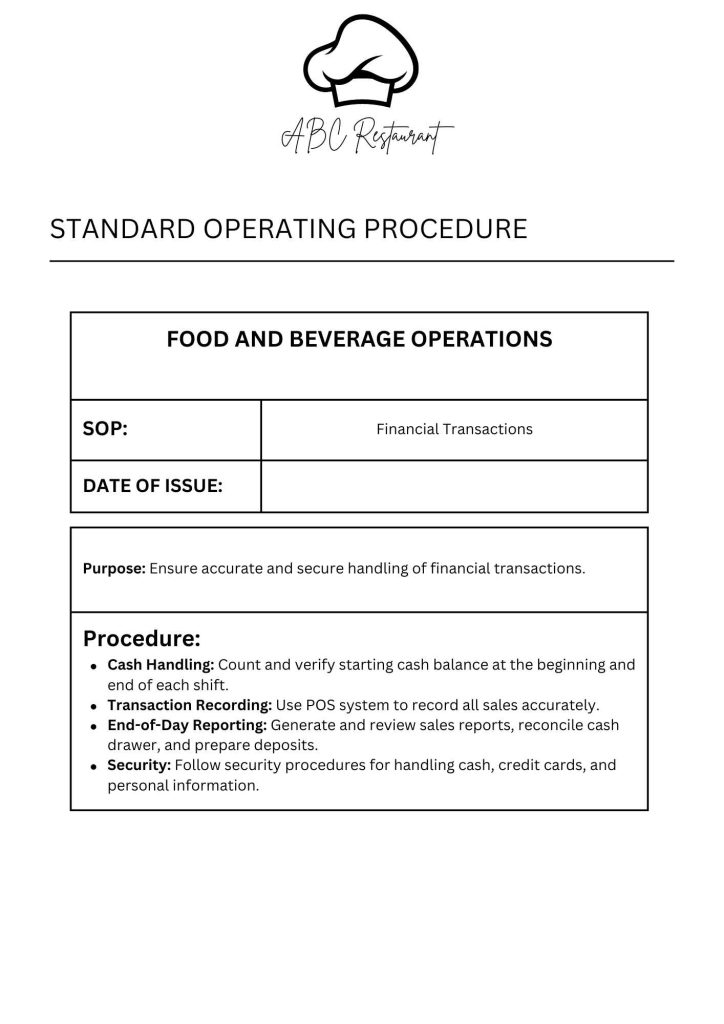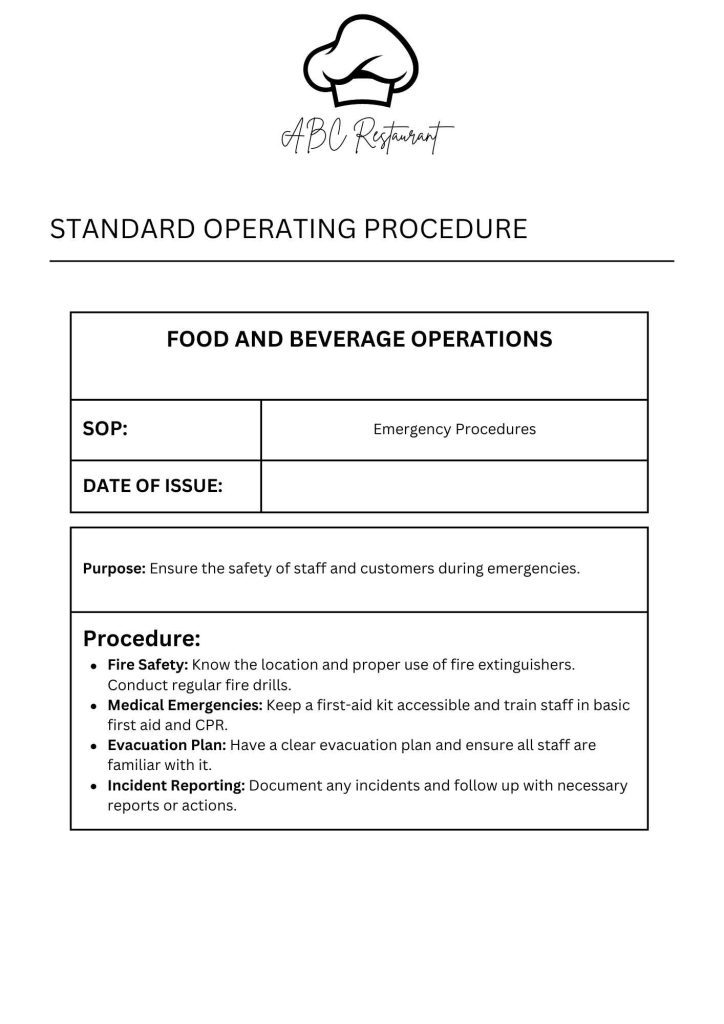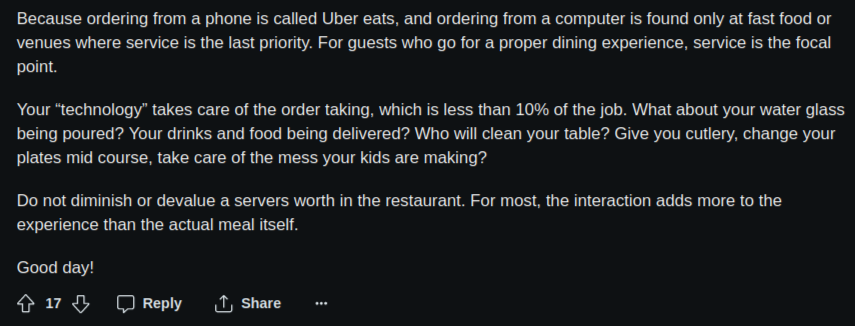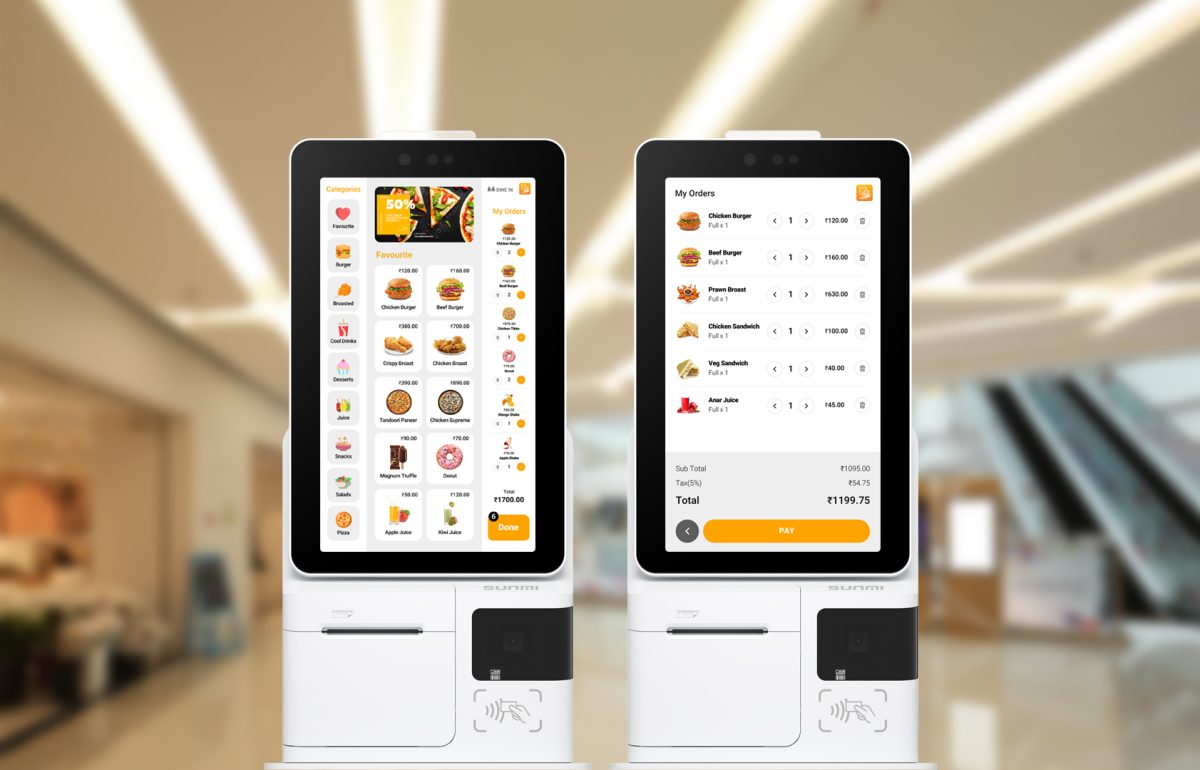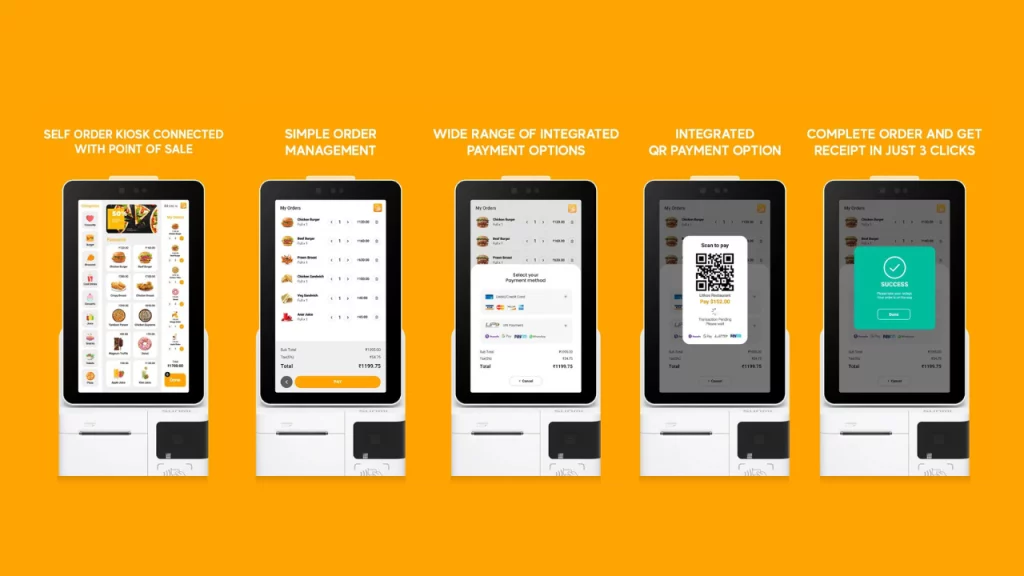In today’s fast-paced business environment, efficiency is the key to success. Restaurants are constantly looking for ways to optimize their operations, reduce manual errors, and improve the customer experience. Enter POS software with aggregator integration a game-changing solution designed to merge offline and online operations into a single system, simplifying processes and increasing productivity. This software is ideal for offline business owners, allowing them to seamlessly manage their in-store and online orders while integrating with popular food delivery aggregators.
POS software like LithosPOS integrates these functions, making it easier for businesses to streamline operations, process orders from multiple channels, and provide a better customer experience all from one comprehensive platform.
What is an aggregator platform?
An aggregator platform serves as a centralized solution that connects multiple systems such as point-of-sale (POS) software. For offline business owners, especially in the restaurant industry, point-of-sale (POS) software like LithosPOS offers the perfect solution to seamlessly manage both physical store operations and online channels, including delivery platforms like DoorDash, Zomato, and GloriaFood.
Instead of juggling multiple tools and services, businesses can manage everything through a single, integrated POS software. With LithosPOS, they can streamline operations, monitor real-time data, and gain valuable insights, making it easier to manage orders, inventory, and payments all from one platform.
Why does integration matter?
For restaurants, handling both in-store and online orders can be overwhelming without the right POS software in place. This is where an integrated aggregator platform makes a real difference. By consolidating operations into a single point-of-sale (POS) software, restaurant owners can focus on what matters most – providing quality food and service to their customers. The aggregator platform eliminates the need to manually switch between different systems, reducing errors and improving service speed.
For example, LithosPOS allows businesses to integrate their POS software with delivery platforms such as DoorDash, Zomato, and GloriaFood. This integration ensures that all orders – whether from dine-in customers or online delivery apps – are merged into one software. Not only does this improve order accuracy, but it also optimizes employee workflow as they no longer have to monitor multiple platforms for new orders.
Key features of our point-of-sale (POS) software that integrates with delivery platforms:
1. Centralized Management for Both Offline and Online Operations
Managing a business across multiple channels both offline and online can be overwhelming. LithosPOS simplifies this process by unifying all basic services into one centralized interface. From managing offline sales, inventory, and staff to processing online orders from multiple platforms, everything is accessible from a single, intuitive dashboard that allows you to seamlessly oversee your entire operation.
2. Seamless integration with existing tools
Whether you use specific payment gateways, CRM solutions, or other business tools, you don’t have to worry about compatibility, LithosPOS ensures smooth transactions for your in-store and online sales.
For restaurant owners who work with food delivery aggregators, LithosPOS offers seamless integration. Orders from these platforms sync directly to your POS, eliminating the need for manual entry. This reduces errors and improves operational efficiency, allowing you to manage everything from one software.
3. Automation for Maximum Efficiency
Manual tasks can slow down your business and introduce costly errors, but LithosPOS helps prevent this by automating key processes. The system simplifies these critical operations, from inventory management to sales reporting and order processing, minimizing human error and saving valuable time. With LithosPOS, tasks that used to take hours such as tracking inventory levels or generating sales reports are completed automatically and accurately.
Whether you’re managing in-store sales or processing online delivery orders from platforms make sure everything runs smoothly. The system can automatically update stock status after each transaction, ensuring that you always have an accurate overview of your stock. Sales data is instantly captured and compiled into comprehensive reports, allowing you to monitor performance and make informed decisions in real-time.
By automating these workflows, LithosPOS not only increases operational efficiency but also allows your team to focus on providing excellent customer service. Instead of solving repetitive tasks, employees can focus on customer satisfaction, reducing wait times and improving overall service quality.
4. Real-time analysis and statistics
In today’s data-driven business environment, real-time access to information is essential. LithosPOS provides detailed reports on your offline and online operations, giving you insight into sales trends, customer behavior, and inventory levels. This real-time data allows you to make informed decisions, optimize operations, and plan for future growth.
Key benefits for restaurants from LithosPOS, a point-of-sale (POS) software that integrates with delivery platforms.
- Unified Order Management: Manage in-house and online delivery orders from platforms like DoorDash, GloriaFood, and Zomato on one platform.
- Increased Efficiency: Automates tasks like order status updates and inventory management, reducing errors and speeding up service.
- Real-time Inventory Tracking: Automatically updates inventory, preventing overselling and ensuring smooth operations.
- Powerful Analytics: Provides insights into sales, peak hours, and customer preferences, enabling data-driven decisions.
- Seamless Payments: Supports various payment methods, simplifying transactions for both in-store and online orders.
- Error Reduction: Automates manual tasks, reducing the chance of errors, especially when processing multiple order channels.
- Faster Service: Streamlined processes allow for quicker order fulfillment, improving overall service speed.
- Enhanced Customer Satisfaction: Real-time order tracking and notifications improve customer experience.
- Simplified Accounting: Consolidates financial records from both in-store and online sales, making accounting easier.
- Scalability: Grows with your business, integrating new delivery services and locations with ease.

Conclusion
In today’s competitive restaurant environment, balancing offline and online operations with the right tools is no longer a problem. LithosPOS offers a comprehensive all-in-one POS solution that unifies order management, automates key processes, and provides real-time data, helping businesses optimize efficiency and improve customer experience. By seamlessly integrating with aggregator platforms like DoorDash, Zomato, and GloriaFood, LithosPOS enables restaurant owners to manage in-store and online orders effortlessly, all while minimizing errors and speeding up service.
In addition, LithosPOS software increases the efficiency of restaurants through optimized table management, offline functions, integrated payment processing, detailed reports, and real-time menu updates. It ensures accurate order intake, simplifies inventory management, and supports multi-location operations, leading to smoother operations, better customer satisfaction, and higher profitability. This powerful POS software not only simplifies day-to-day operations but also promotes growth by providing valuable insights and scalability for future expansion. With LithosPOS, restaurant owners can focus on providing exceptional dining experiences, offline and online, with ease and confidence.