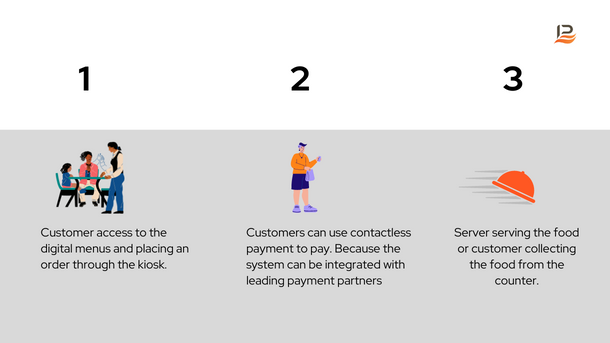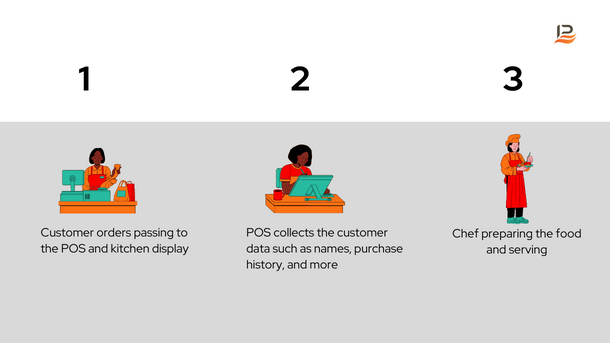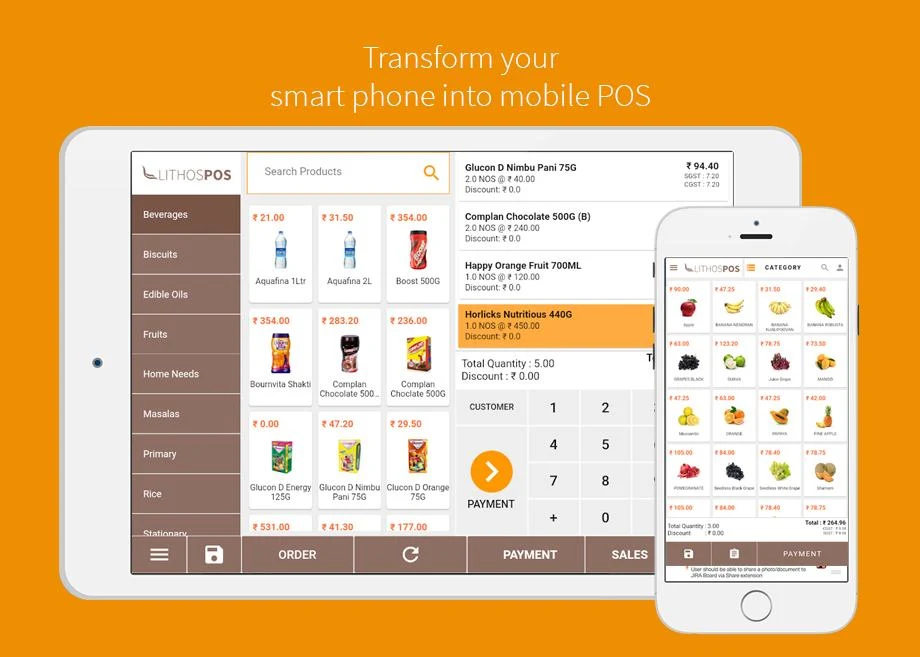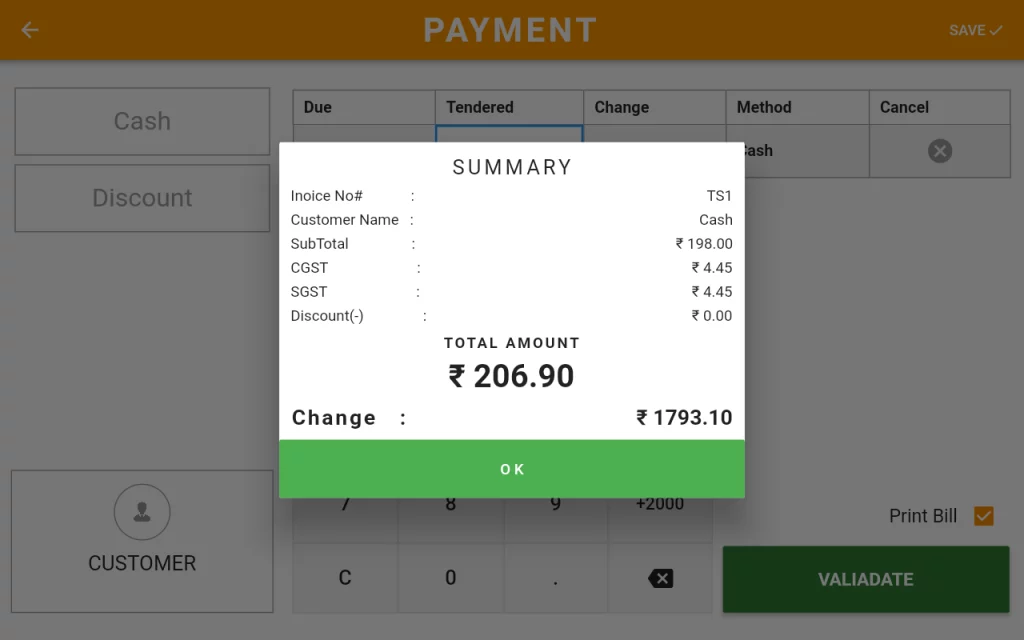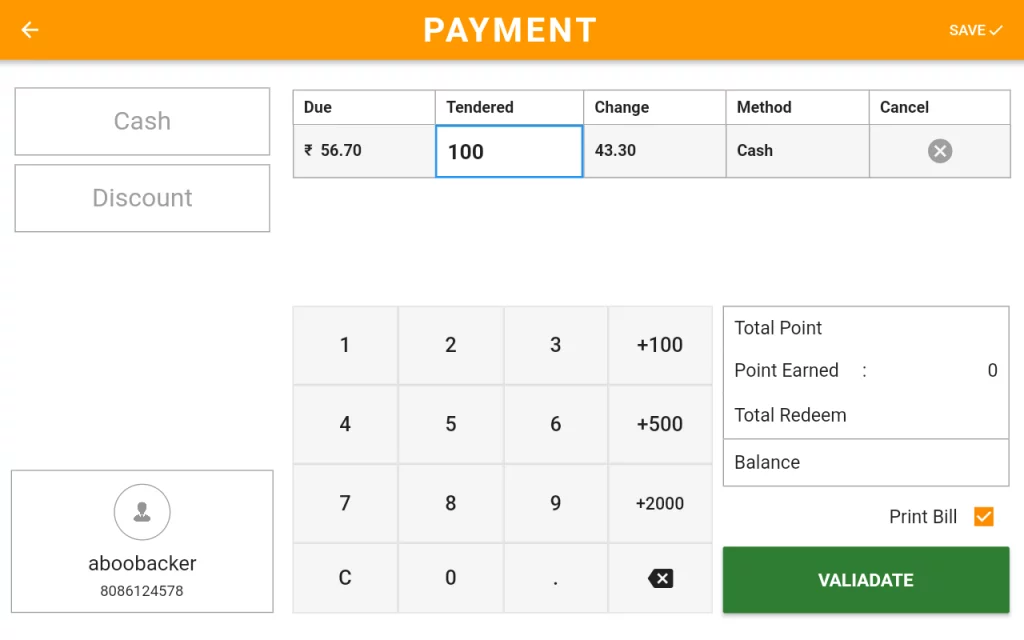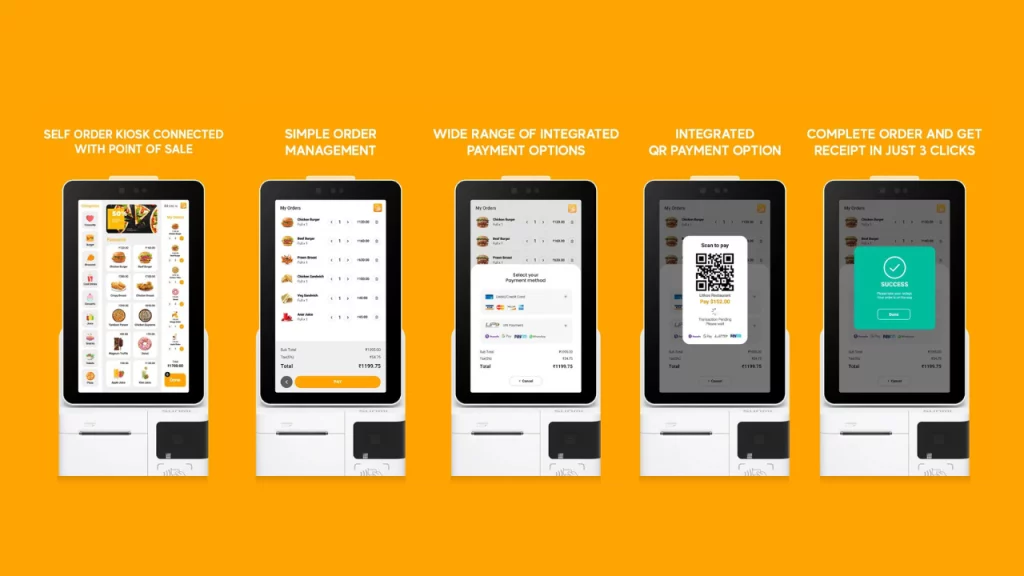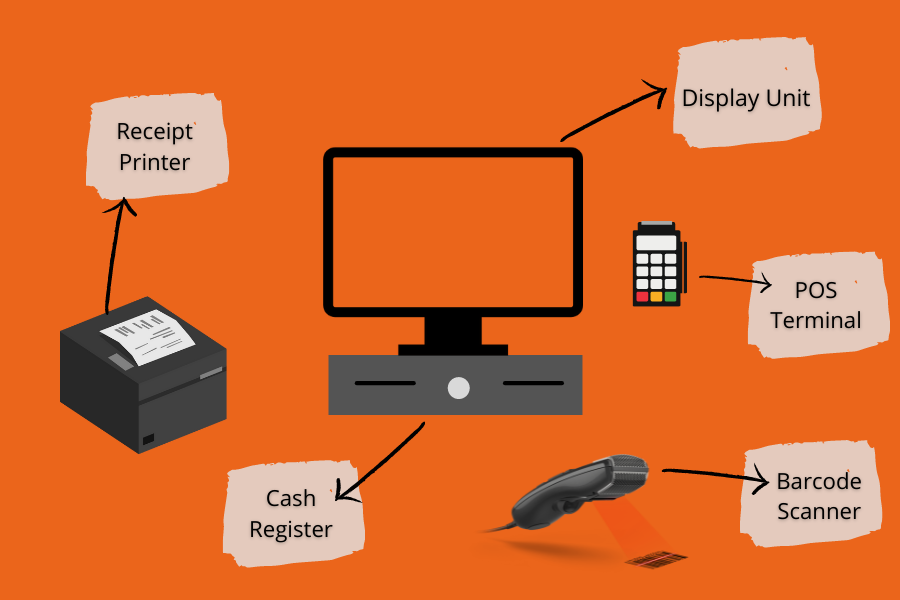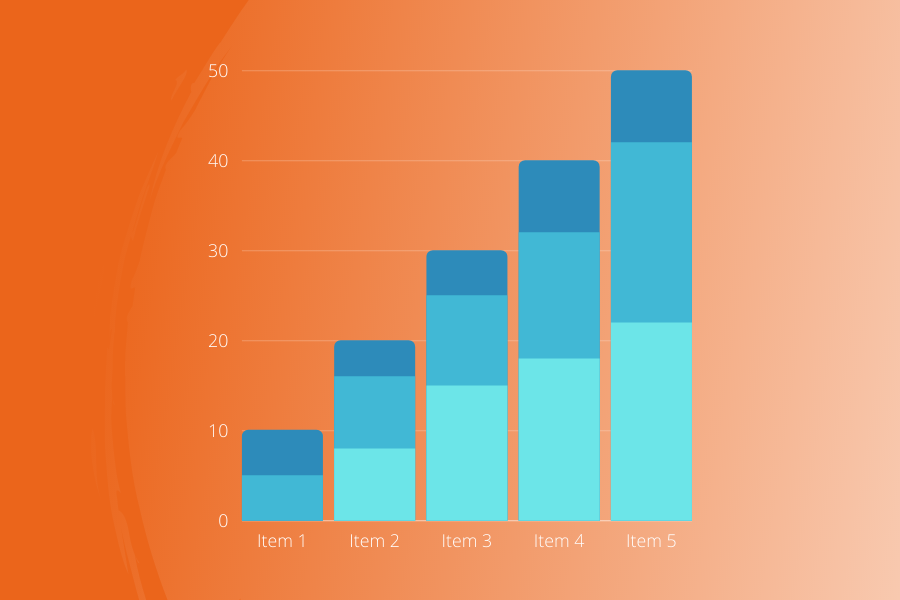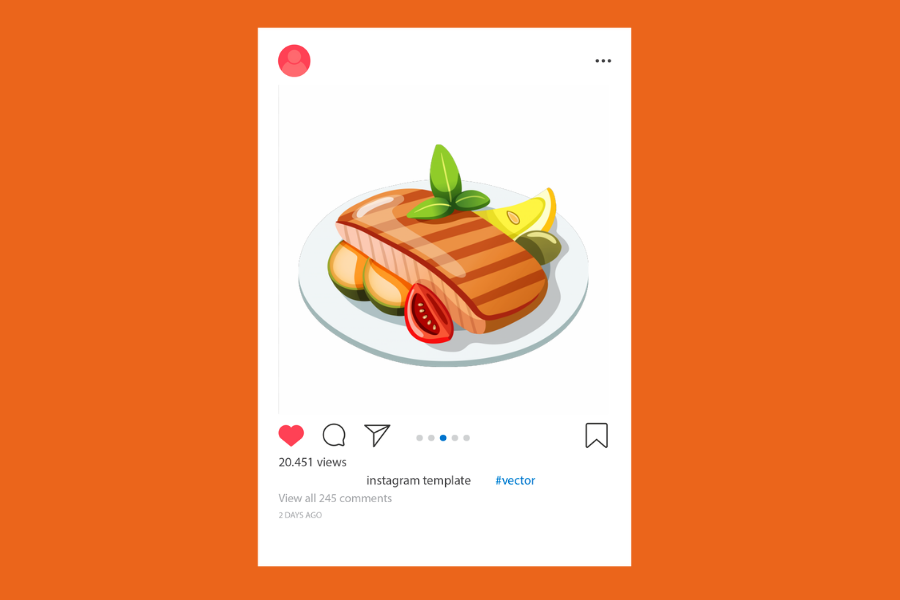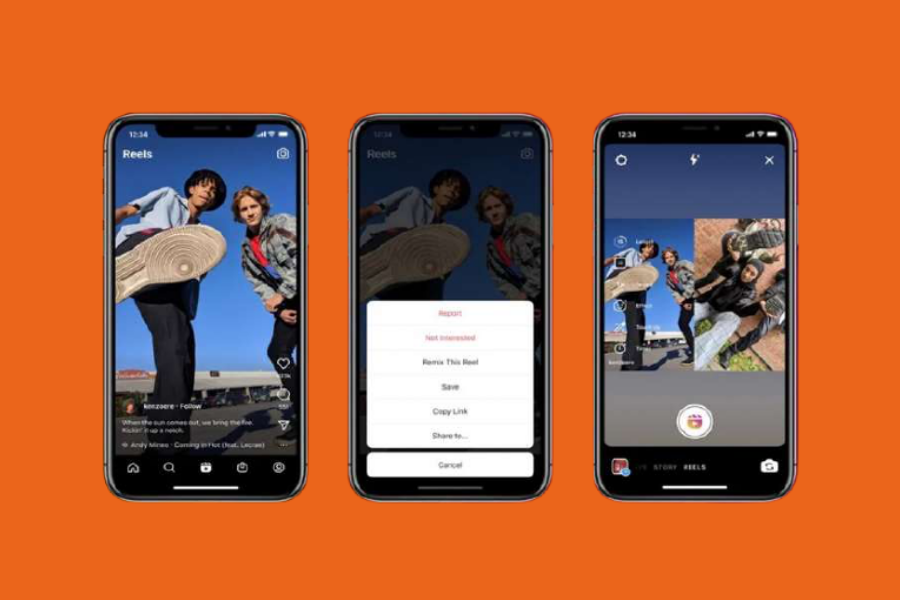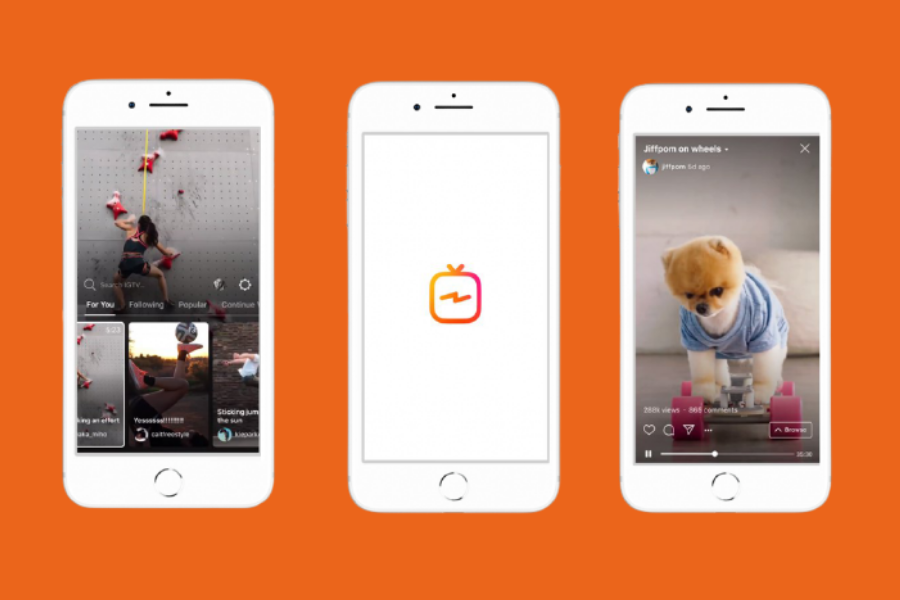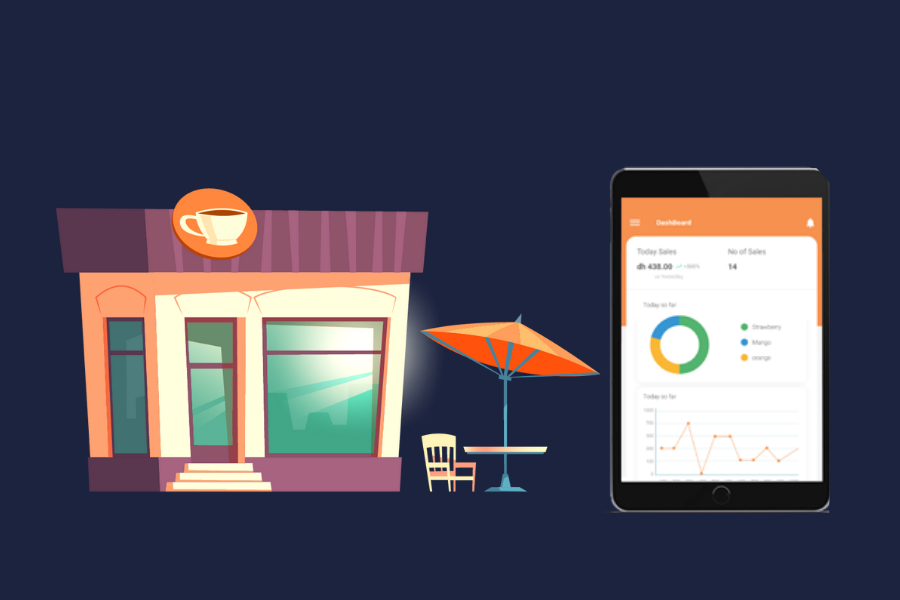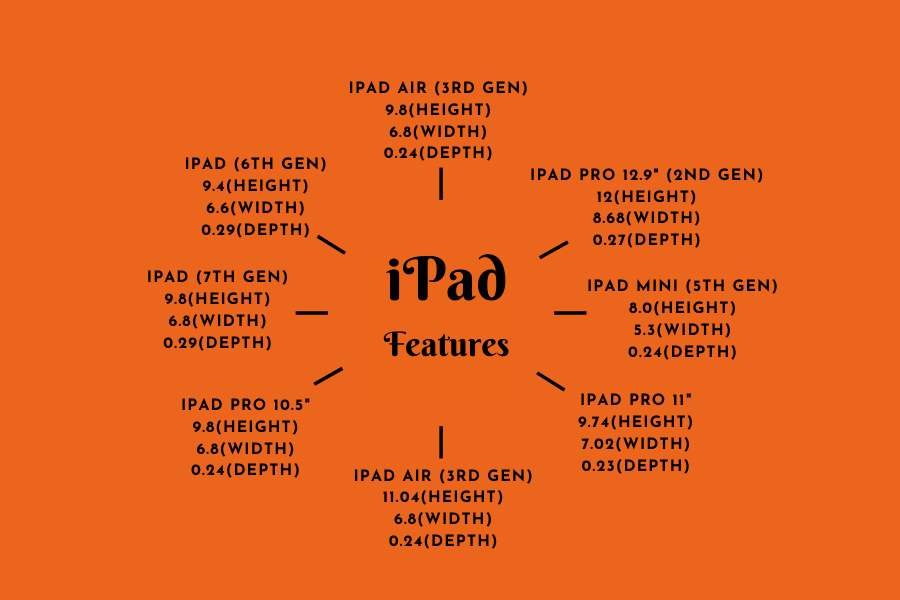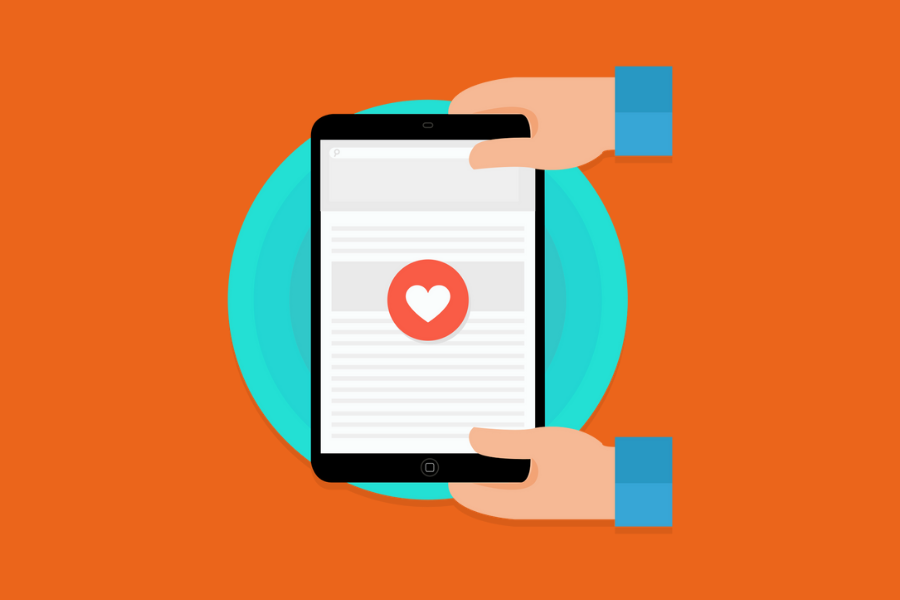To meet your business operations you need to invest in the right smart POS system. Rather than investing your time and human efforts to manually manage your business, you can use modern technologies. Technology is getting more advanced day by day. 85% of small businesses are investing in technologies to get success in their business. Now you have technologies that can reduce and simplify various business operations. It automates the most important and complex operations.
Managing inventory, payments, customers and employees can be challenging. And you need more manpower to manage those operations manually. A smart POS system helps you to manage and simplify your business operations. It automates most of your business operations and executes with 100% efficiency.
A smart POS system like LithosPOS can integrate your various business operations together and allows you to manage everything in one software. For getting better insight into a smart POS system let’s dive into deep.
What is LithosPOS?

LithosPOS is a cloud-based smart POS software designed to streamline retail/restaurant operations, providing businesses with the tools they need to manage their operations efficiently. LithosPOS integrates with other systems such as accounting software, marketing tools, inventory management systems, CRM software, and other payment systems.
We integrate with over 50 payment providers and have analytical account integration with SAP, Oracle Cloud, and Zoho Book. It’s used by 6,000+ businesses across 70+ countries and supports 5 languages. We also provide aggregator integrations with Uber Eats, DoorDash, Deliveroo, GrubHub, and more. Registered in the US as LithosPOS, Inc.
Key Features of LithosPOS Smart POS
Inventory management
Inventory management is one of the key features of LithosPOS. It helps you to automate complex inventory operations. It includes generating stock and notifying you when inventory goes out of stock and preventing the possibility of losses.
LithosPOS is a point-of-sale system that offers a range of features to help small and medium-sized businesses manage their sales and inventory. With LithosPOS, you can track inventory levels, manage customer data, generate sales reports, and more.
Tracking Inventory
With LithosPOS, you can track your inventory levels in real time. That means that you always know how much stock is available in your inventory, and you can easily generate stocks when stocks go down. You can also set up automatic alerts to notify you when inventory levels fall below your preset level.
Automated Inventory
It helps you to automate your inventory ordering process. When stock levels go below a certain inventory level, the software automatically generates purchase orders and sends them to your suppliers. This helps you save time and ensures that you always have enough stock in your inventory to meet customer demand.
Barcode Scanning
Barcode scanning makes it easier to manage your inventory. With barcode scanning, you can quickly and accurately scan products and update inventory levels in real-time. This helps prevent stockouts and ensures that you always have the products your customers expect.
Stock Keeping Unit
SKU(Stock Keeping Unit) is a unique identifier that gives every product in your inventory. It allows you to quickly identify the items in your stock and their placement. When a customer asks for a specific item you can check the availability and identify its placement. It helps you to speed up your service and provide a better customer experience.
Customer Relationship Management
Customer relationship management (CRM) features to help you manage your customer and improve customer experience. You can also use your existing CRM software by integrating with LithosPOS. and it makes more simple to manage your customers.
Managing Customer Data
Managing your customers can be simplified using LithosPOS. You can store customer contact information, purchase history, and other relevant data in the system. By analyzing the data you understand your loyal customers and provide personalized offers and services.
Customer Loyalty Programs
LithosPOS allows you to create customer loyalty programs to boost customer retention. You can use the customer data and set up different types of loyalty programs such as point and tier-based. It will encourage customers to make more purchases to earn rewards. This leads to increase customer retention and drive more sales.
Email Marketing
Email marketing is one of the best marketing approaches to increase your customer retention strategy. LithosPOS smart POS allows you to create and send email campaigns to your customers. You can use this feature to promote sales, announce new products, or send personalized offers to your customers. This can help improve customer engagement and drive more sales. You can use the customer’s data that POS collects and directly send them personalized promotions and emails.
Sales Reporting
Sales reporting is one of the features that can help you analyze your sales data and take appropriate business decisions.
Real-Time Sales Data
The smart POS system allows you to access real-time sales data. This means that you can analyze your business performance at any time, and you can quickly identify trends or issues that may require your attention. Because the software is cloud-based you can access the data from anywhere with the help of the internet.
Custom Reports
The smart POS allows you to generate custom reports based on your specific business needs. You can generate reports that show sales by product, sales by employee, and performance reports of each of your businesses. This can help you gain deeper insights into your business and make appropriate decisions.
Sales Analytics
Sales and analytics features that can help you analyze your sales data and identify trends or opportunities. By analyzing the report you can identify your top-selling and worst products. It ensures that your business is running profitably. This allows you to take data-driven decisions to improve your business performance.
Employee Management
Managing employees can be really challenging. By automating using LithosPOS you can simplify those tasks.
Employee Time Clock
It allows you to track your employees’ time and attendance. You can identify their efficiency and inefficiency. This can help you ensure that your employees are arriving on time and working the hours they are scheduled to work.
You can also use this feature to calculate employee payroll and manage employee benefits.
Performance Tracking
Analyzing your employee’s performance is really important. You can set up performance metrics and goals for each employee, and analyze the performance of each of them. This can help you identify areas where your employees need additional training, and it can help you improve your overall business performance.
Multi-Store Management
Automating your business operations will help you to simply manage multi-location businesses. It allows you to access data and analyze the performance of each location and manage the business.
Centralized Management
LithosPOS allows you to manage all of your store locations from a central dashboard. This allows you to view sales data, inventory levels, and employee performance across all of your locations.
You can also make sure the store is running profitably and make updates on products or pricing, which will be reflected in all of your stores.
Stock transferring
LithosPOS allows you to share inventory between your store locations. This means that if one location runs out of stock, you can quickly transfer inventory from one location to another to meet customer demand. This is helpful prevent stockouts and enhance your service quality. It also protects you from overstocking.
Employee Access Control
LithosPOS smart POS offers an employee access controlling option, which allows you to restrict access to certain features or data based on employee roles. This can help you ensure that your employees only have access to the data and features that are necessary for their job functions. It helps you to protect business data by only giving access to specific employees.
The smart POS system is a modern solution for the restaurant and retail industry. To get succeed in this competitive market the POS is your friend. By automating all your business operations you will get more time to focus on other business functions. LithosPOS the leading smartest POS provides 14 day free trial. It allows you to experience the future of your business. SignUp Now.
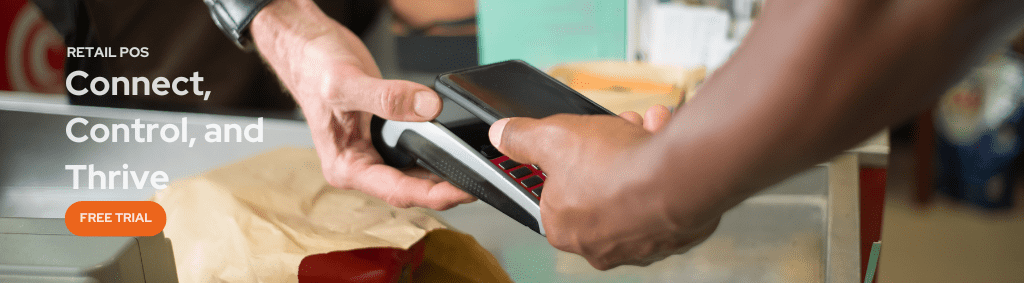
Smart POS frequently asked questions (FAQs)
What is a Smart POS system?
A Smart POS system is a technology solution that combines traditional point of sale functionalities with advanced features like cloud-based system. It is designed to streamline and enhance various business operations, including sales, payments, reporting, and customer interactions.
How does a Smart POS system work?
A Smart POS system typically consists of hardware (such as a touchscreen terminal or tablet) and software that work together to facilitate sales transactions. The software manages inventory, payment processing, and report generation, and may offer additional features like loyalty programs, employee management, and integration with other business tools.
Can a Smart POS system work offline?
Some Smart POS systems offer offline capabilities, allowing businesses to continue processing transactions even when an internet connection is temporarily unavailable. Offline mode typically allows for storing sales data locally and synchronizing it with the cloud once the connection is restored.
What types of businesses can benefit from a Smart POS system?
Smart POS systems can be beneficial for all types of small and medium-sized retail stores, restaurants, and more.