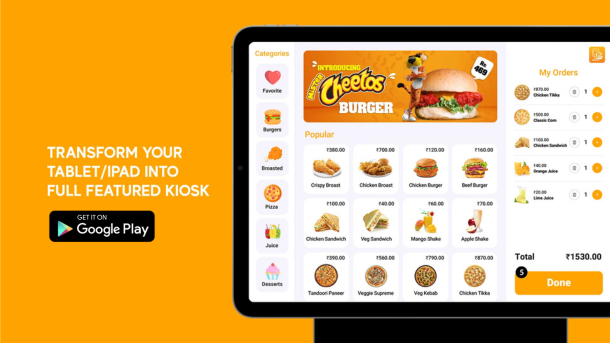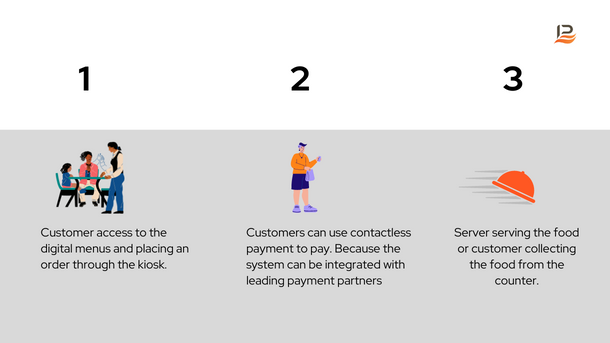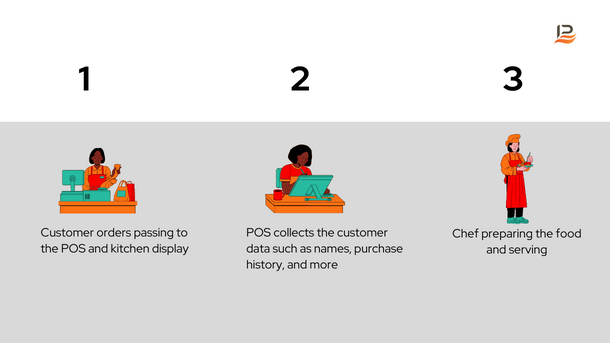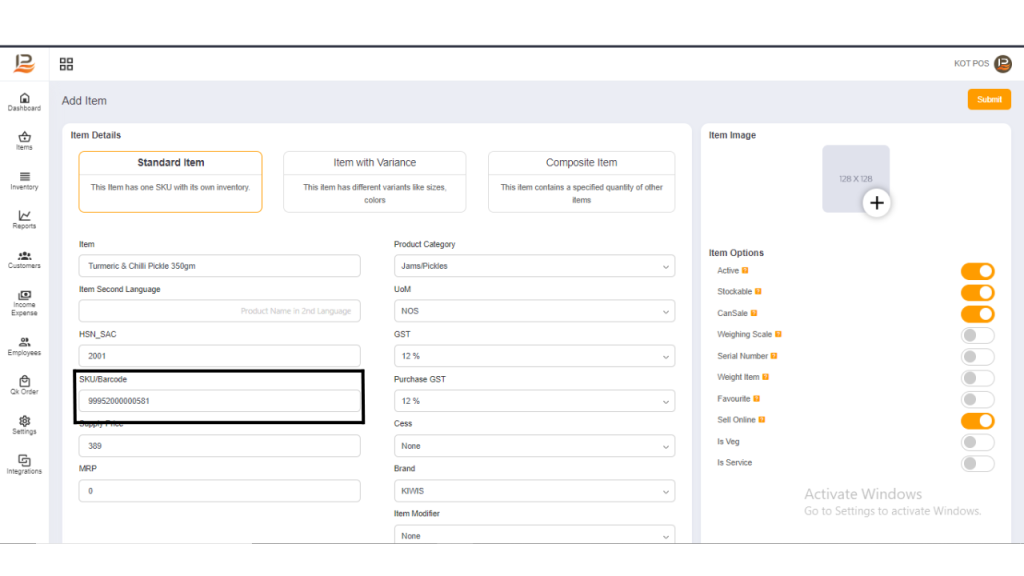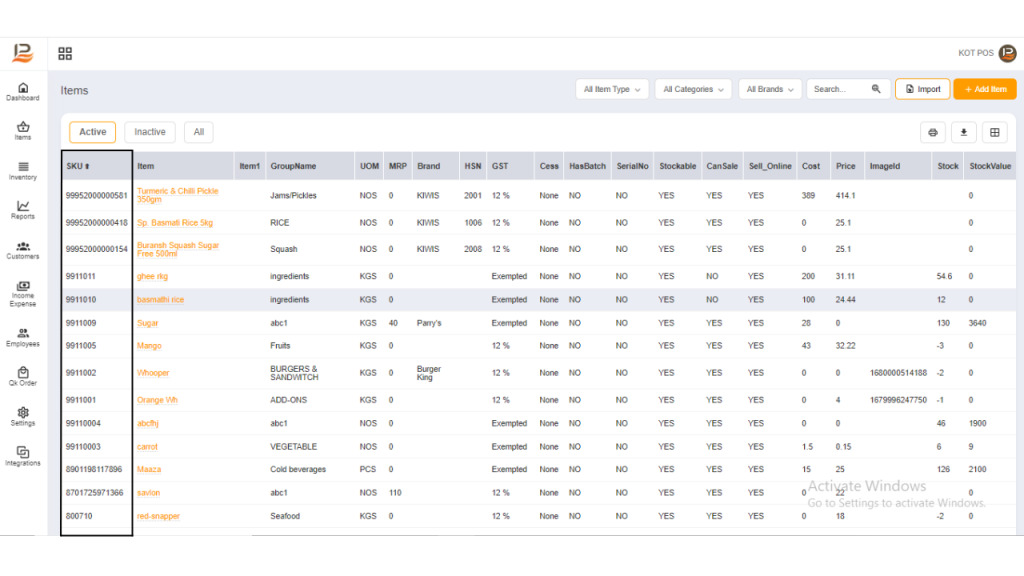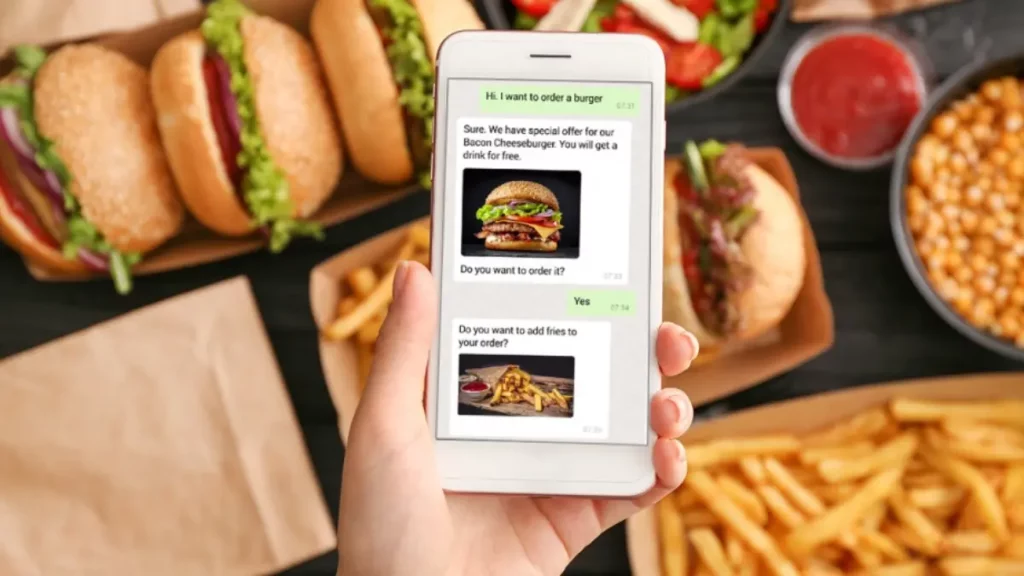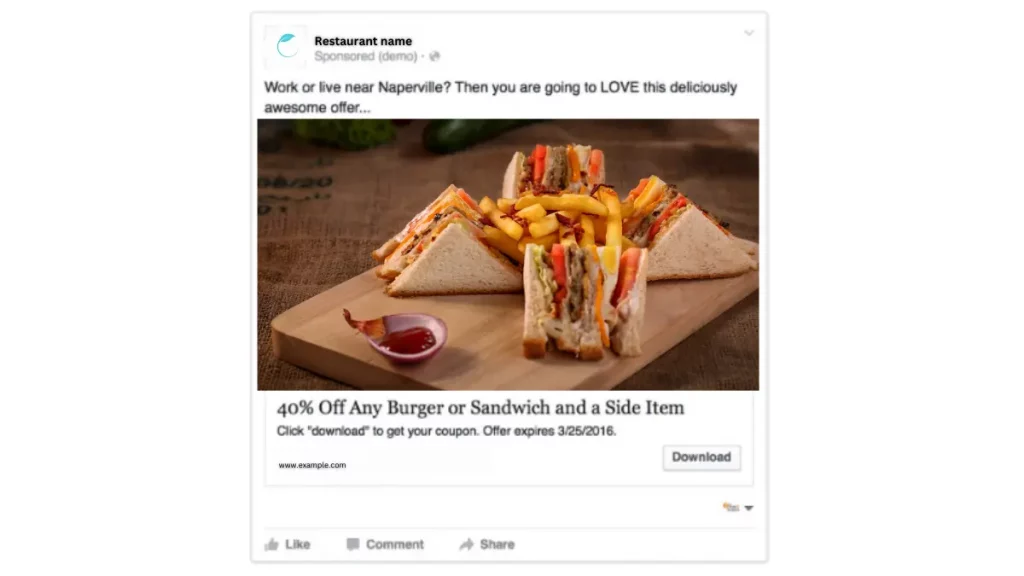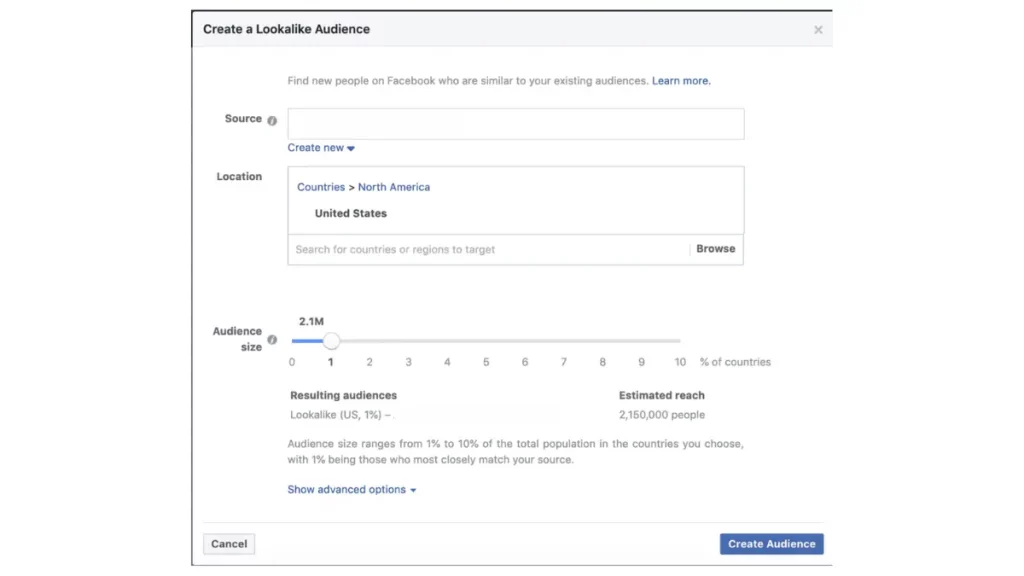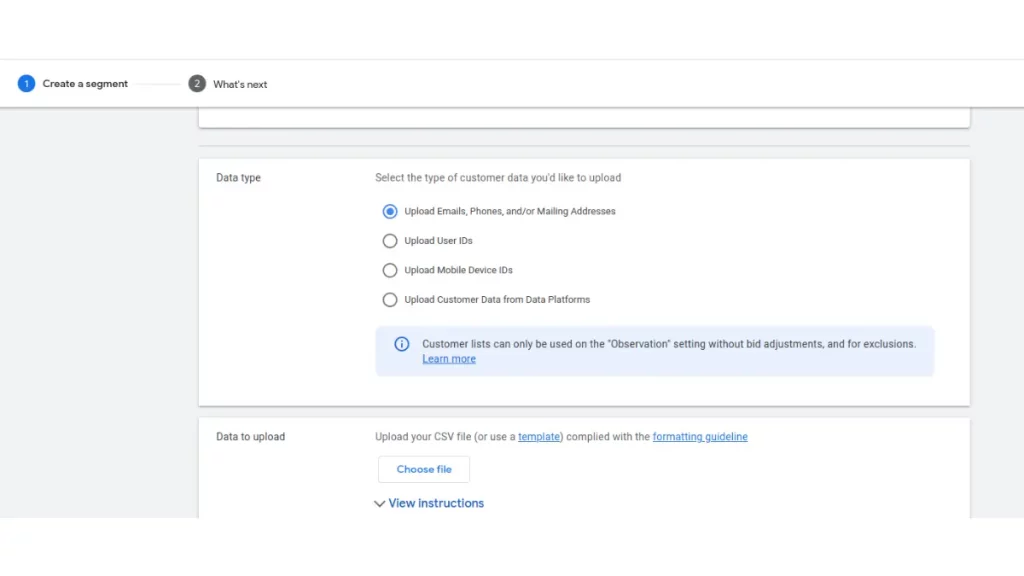Android devices are high-performance and less expensive. It can turn into kiosk mode. Restaurant businesses commonly use this type of system.
There are 3.3 billion Android users in the world. Since Android has so many users, most will be very familiar with using Android devices. To simplify your business and get quality output you have to invest in technology like software. Systems such as kiosks can be used to simplify your order processing and payments.
It can be used on dedicated kiosk hardware or you can transform your Android devices like tablets into kiosk systems. All you have to do is install kiosk software from Play Store.
Kiosk on Android devices
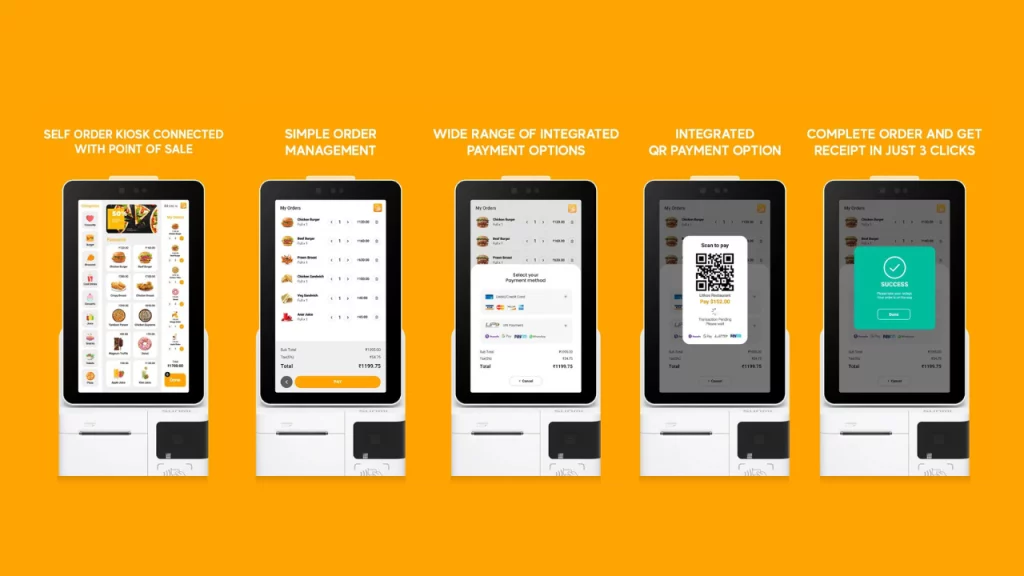
A kiosk system is a standalone hardware that can be used for various business purposes in restaurants, such as ordering food and making payments. You can use it on Android devices such as dedicated kiosk hardware, or tablets. Kiosk software for Android is the software that is used on Android devices.
The software is very user-friendly and anyone can simply use it. This will help enhance your customer experience.
Let’s see how kiosk software works in a restaurant
The smart Kiosk software such as LithosPOS supports various operating systems such as Android, iOS, and Windows devices. If you are using the software on an Android device like an Android tablet, you can place it near the checkout counter.
- Customers accessing to the digital menu through the Kisok system.
- They accessing to the digital menu.
- Placing an order through the system.
- and making payments using a contactless payment method like QR code payment.
- Order directly passing to POS and kitchen
- After the order has been prepared, the order shows on the QDS(Queue Display) because it is connected to KDS(kitchen display).
- The customer collects food from the counter.
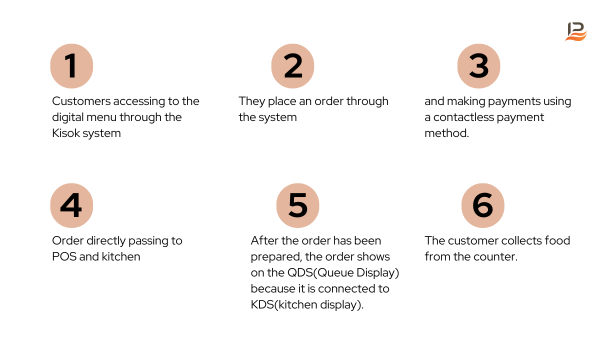
For a restaurant, the system is it is beneficial. It allows them to run a business that is cost-effective and efficient. One of the main benefits is you can use the software in tablet kiosk mode.
How is it helpful to a restaurant?
Technologies are getting simpler day by day. Rather than investing in a dedicated kiosk system, you can choose less expensive and multi-tasking such as tablets or iPad devices as hardware.
Here are some benefits of using Android tablets as kiosks
Cost-Effectiveness
When it is compared to a dedicated kiosk device, you can use Android devices like less expensive tablets. You don’t have to invest in dedicated hardware.
It also reduces the need for available staff and labor costs. So you can reduce your servers and checkout counters.
Flexibility and Customization
You can customize the design of the kiosk stand or protection cover which will be visually attractive. It can be used as an interactive and digital signage system.
User-Friendly Interface
Smart kiosk system such as LithosPOS has a highly user-friendly interface. Anyone can use it without the need for any special training. It helps your customers to place orders and make payments without the need for your employees.
Wide App Ecosystem
The Android platform has an extensive app ecosystem, it offers a wide range of selection of applications that can be integrated with kiosk software.
Remote Management
The system allows you to manage online. You can access data, make changes, and update the menu in real time. Software such as LithosPOS is a cloud-based platform, you can access the data anywhere at any time.
Multimedia Capabilities
Interactive Android kiosk software can display various multimedia content such as images, videos, and others. And allows you to update it any time you want. You can also give a premium customer experience by offering an engaging digital menu.
The digital menu can contain multiple images of dishes, ingredients, and videos. So customers can get detailed insight into their orders which helps to eliminate misunderstandings in orders.
You can also update your menu in real time. It makes sure you are selling profitable dishes all the time.
Automatic Updates
Android devices receive regular software updates, ensuring that the kiosk stays up-to-date with the latest security patches and features, reducing the risk of vulnerabilities.
Multi-Language Support
LithosPOS supports various languages such as Arabic, Chinese Old, Chinese New, English, Spanish, and French.
Offline Functionality
Leading kiosk software for Android like LithosPOS allows you to use it offline. The data will sync online when the internet connection is restored.
Easy Integration with External Hardware and Software
Android tablets can be simply integrated with various hardware and other business functions, such as barcode scanners, receipt printers, and card readers. It allows you to integrate and simplify your other business operations. For example, you can integrate your kiosk with your POS system. it allows you to record and connect with other software.
Compact and Portable
It’s portable, so you can use it for other business operations such as server order taking and so on.
Customer Experience
The kiosk system can help you offer a premium customer experience. Customers can see the menu and place orders
How to find the best Android kiosk
So many types of kiosk software for Android can be used for various business operations. This is the first step you need to take before purchasing software. Identify why you are going to use the system in your business.
If you are a restaurant owner you can simplify most of your business operations. interactive kiosk system is mostly used system in restaurants. Finding the right software providers will help you to give a premium customer experience.
So how do you find the right software provider? well here is the solution for that. However, make sure the software provider offers the following features and quality service.
| Consideration | Description |
| Check the compatibility | Make sure the software is compatible with your Android device’s version |
| Customization | Identify how the software can help you with branding and tailored experiences. |
| Cloud-based | The cloud-based software allows you to manage kiosk operations remotely. So you can update menu and other business operations from anywhere |
| Content management | The cloud-based software allows you to manage kiosk operations remotely. So you can update the menu and other business operations from anywhere |
| Analytics | Make sure that the software has the ability to track and provide analytics-based user data. |
| Customer support | Evaluate the level of customer support offered, including response times, available channels, and training options. |
| Cost and Licensing | Compare pricing models, licensing options (per device or subscription), and any hidden costs. |
| User Interface (UI) | Make sure the software has a user-friendly interface for both administrators and end-users. |
| Integration | Integration is really important. Make sure the software can be integrated with payment different payment partners, and other business software such as inventory, CRM, accounting, and more. |
| Offline Functionality | Consider whether the software can operate offline and synchronize data online. |
| Updates | Ensure that software providers provide bug fixes and security patches through appropriate updates |
LithosPOS Kiosk Software for Android
LithosPOS is one of the leading providers of kiosk software for Android. It is a cloud-based software designed to streamline retail and restaurant operations. The software integrates with over 50 leading payment providers and payment devices, including UPI, VisaNet, Stripe, Square, Eztap, and more. We integrate with SAP, Oracle Cloud, and Zoho Book to help businesses make informed decisions and improve their operations.

The software allows you to integrate with various restaurant functions and software such as kitchen order tickets (KOT), kitchen display system (KDS), Point of sale systems (POS), accounting software, CRM, and loyalty programs.
FAQ
Yes, you can use the tablet as your kiosk system. It is cost-effective, you don’t need to invest in dedicated kiosk hardware.
Yes, you can use the Samsung tablets in kiosk mode. by installing kiosk software you can transform the tablet into kiosk mode.
Yes, but you need to integrate it with barcode scanners and printers. So the customers can use it as a self-checkout kiosk system. It is really important that your software has a wide range of integration capabilities.
Install kiosk software from the Google Play Store or other sources. After the installation, you can configure it to lock down the device, choose the allowed apps, and customize the user interface to match your requirements.
Yes, It can be used without the need for an internet connection. The data can be synchronized and updated when the kiosk is back online.
Yes, you can. but the screen size of an iPhone is comparatively small. It is better to use iPads or tablets as kiosks instead of iPhones.
A kiosk lockdown is a security measure for public kiosk devices that limits users to approved apps/features and blocks unauthorized software/websites.